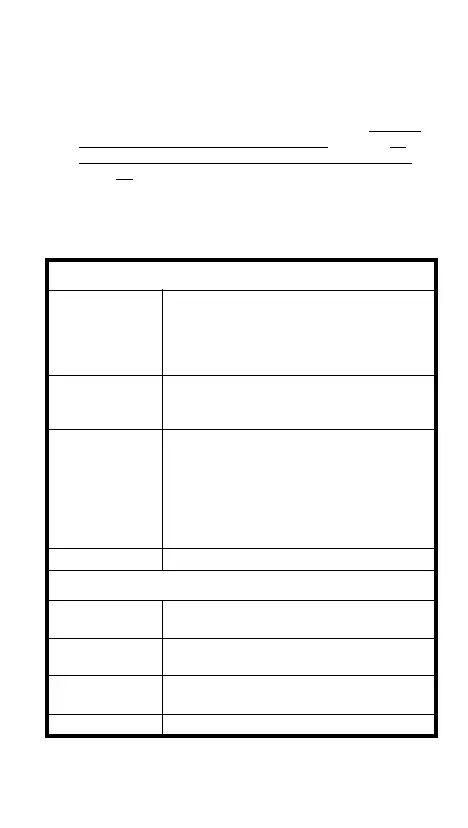29
Photos have dark corners or only parts of the target
subject are illuminated.
• The focal length of the lens exceeds the flash
coverage. Check the flash coverage you set. Your flash
has a flash coverage between 24mm and 105mm,
which fits medium-format cameras. Pull the wide
panel out to extend the flash coverage. See Setting
flash coverage in manual zoom mode on page 23 and
Using the wide panel to extend the flash coverage on
page 24
.
Specifications
Specifications are subject to change without notice.
Type
Compatible cameras • Canon cameras with hotshoe (NS-DCF200C)
• Nikon DSLR cameras with hotshoe
(NS-DCF200N)
• Sony cameras with Multi Interface Shoe
mount (NS-DCF200S)
Guide No.
(1/1 output @
105 mm)
36 (m ISO 100)
Flash coverage • (24 to 105 mm) (14mm with wide panel)
• Auto zoom (flash coverage set automatically
to match the lens focal length and image
size)
•Manual zoom
• Swinging/tilting flash head (bounce flash): 0°
to 270° horizontally and -7° to 90° vertically
Flash duration 1/350 to 1/20000 seconds
Exposure control
Exposure control
system
TTL auto-flash and manual flash
Flash exposure
compensation (FEC)
Manual FEC: ±3 stops in 1/3 stop increments
Sync mode High-speed sync (up to 1/8000 seconds), first-curtain
sync and second-curtain sync
Stroboscopic flash Provided (up to 90 times, 99Hz)
