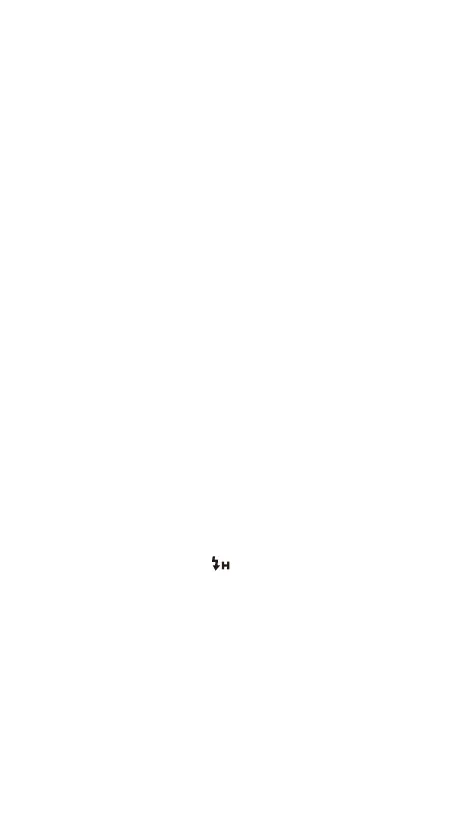17
Using the Optical S1 secondary flash
setting
The S1 secondary flash with optical sensor mode makes
your flash fire synchronously when the main flash fires. This
produces the same effect as using a radio trigger to create
multiple lighting effects.
• To turn on the S1 mode, press the SLAVE button one
or more times until S1 is displayed on the LCD.
Note: S1 optical triggering is only available in Manual
flash mode.
Using the Optical S2 secondary flash
setting
If the camera has a pre-flash function, the S2 secondary
flash with optical sensor mode makes your flash ignore a
single pre-flash from the main flash. Your flash fires in
response to the second, actual flash, from the main flash.
• To turn on the S2 mode, press the SLAVE button one
or more times until S2 is displayed on the LCD.
Note: S2 optical triggering is only available in Manual
flash mode.
Using high-speed sync settings
High-speed sync lets the flash automatically synchronize
with the camera shutter speed. This function is convenient
when you want to use aperture priority for fill-flash
portraits.
1 On your flash, press the SYNC button to select
high-speed mode. The icon is displayed on the LCD.
2 On the camera, adjust the shutter speed to to high-sync
mode.
Notes:
• With high-speed sync, the faster the shutter speed, the
shorter the effective flash range.
• You cannot use Stroboscopic mode when using
high-speed sync mode.
• Try to avoid using high-speed sync flash because it
shortens the flash tube’s lifetime.
