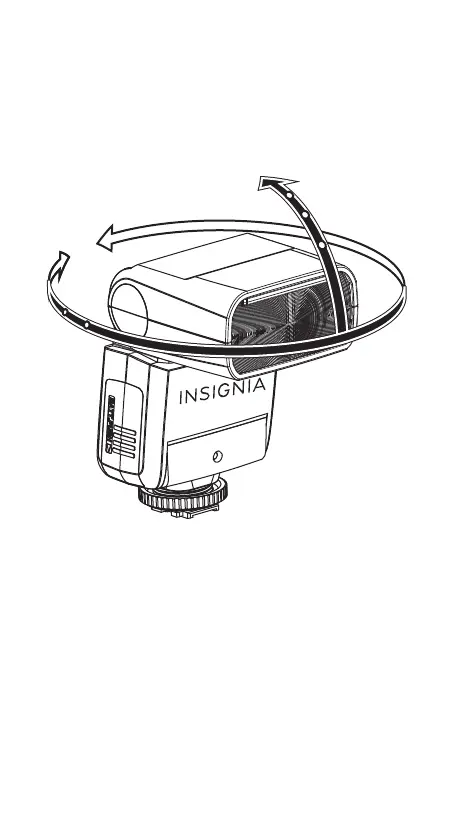22
Using bounce flash
By pointing the flash head toward a wall or ceiling, your
flash bounces off the surface before illuminating the
subject. Bounce flash can soften shadows behind the
subject for a more natural-looking shot.
To set the bounce direction, hold the flash head and turn it
toward the surface you want to use to bounce the flash.
Notes:
• If the wall or ceiling is too far away, the bounced flash
might be too weak and result in underexposure.
• The wall or ceiling should be a plain, white color for high
reflectance. If the bounce surface is not white, a color
cast may appear in the picture.
