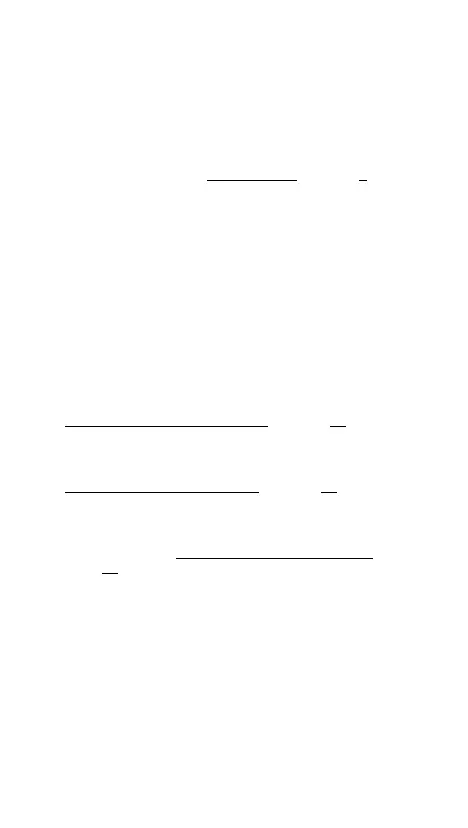12
Power management
When you set up your flash as the master flash, your flash
turns off after about 90 seconds of inactivity. To wake your
flash, press the camera shutter button halfway or press any
flash button. You can turn off the auto power off function.
1 Press the ZOOM/C.Fn button for two seconds until the
C.Fn menu is displayed. For the location of the
ZOOM/C.Fn button, see Control panel
on page 6.
2 Turn the select dial to select ST, then press the SET
button. The setting blinks.
3 Turn the select dial to select ON or OFF, then press the
ZOOM/C.Fn button.
Note: When you set up your flash as a slave flash, your
flash turns off after about 60 minutes of inactivity.
Selecting a flash mode
Your flash has three flash modes:
• TTL (auto-flash)—Your flash and camera work
together to calculate the correct exposure for the
subject and background. For more information, see
Using the TTL auto-flash mode
on page 13.
• Manual (M) mode—Lets you manually adjust your
flash output from 1/1 full power to 1/128th power in
one-third stop increments. For more information, see
Using the Manual flash mode
on page 16.
• Stroboscopic (Multi) mode—Lets you take a rapid
series of flashes to capture multiple images of a
moving subject in a single photograph. For more
information, see Using the Stroboscopic mode
on
page 18.
