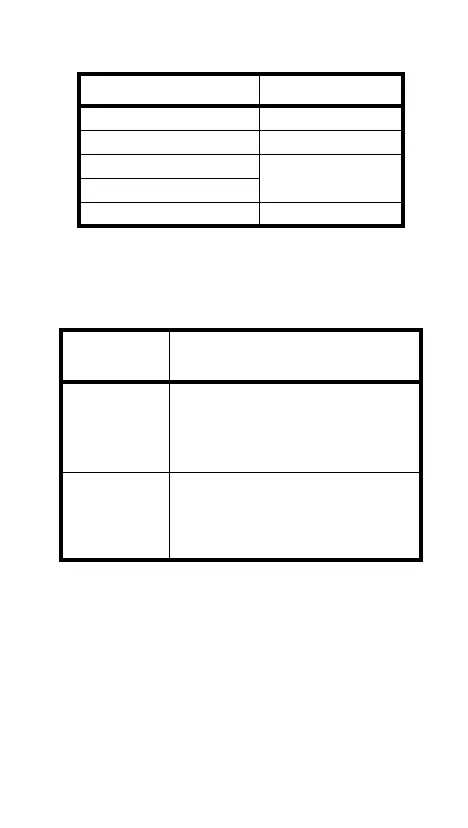27
The number of flashes that will activate over-temperature
protection in high-speed sync triggering mode are:
Protection error messages
Your flash provides additional real-time protection to secure
your flash and your safety.
Error messages and descriptions are:
Maintaining
Most users will not have to provide any maintenance to a
flash. Contact Best Buy technical support for help if
problems or questions arise.
• Unauthorized service voids the warranty.
• Shut down your flash immediately should abnormal
operation be detected.
• To clean your flash, wipe it down with a dry cloth. Do
not use solvents or harsh cleaners, as this can damage
the finish or cause internal damage.
Power output Number of flashes
1/1 15
1/2 (+0.3,+0.7) 20
1/4 (+0.3,+0.7)
30
1/8 (+0.3,+0.7)
1/16 (+0.3,+0.7) 40
Displayed on
the LCD
Meaning
E1
A failure has occurred on the recycling system so
that your flash cannot fire.
Restart your flash. If the problem still exists, call
Best Buy Customer Support. The Customer
Support phone number is on the back cover.
E3
The voltage on of the flash tube is too high. Your
flash needs to be serviced or replaced. Contact
Best Buy Customer Support for information about
servicing or replacing your flash. The Customer
Service phone number is on the back cover.
