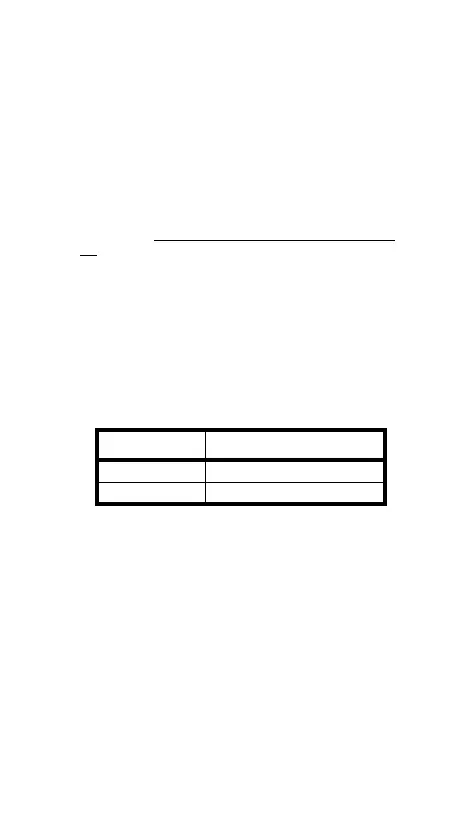21
Using other functions
Using the auto-focus assist beam
In poorly-lit or low-contrast shooting environments, the
built-in auto-focus assist beam automatically lights to make
auto-focusing easier. The beam lights only when
auto-focusing is difficult and turns off as soon as
auto-focusing becomes correct.
If you want to turn off the auto-focus assist beam, set the AF
(auto-focus) function to OFF on the C.Fn menu. For more
information, see Customizing function settings (C.Fn)
on
page 25.
Notes:
• If the auto-focus assist beam does not light, the camera
has a correct auto-focus.
• When you are not attaching your flash to a camera, the
auto focus assist beam does not light up.
• On some interchangable lens Sony cameras, the auto
focus assist beam does not light. This is normal
operation.
The effective range of the auto-focus assist beam is:
Position Effective Range
Center 2.0 ~ 13.1 ft./ 0.6 ~ 4 m
Periphery 2.0 ~ 8.2 ft./ 0.6 ~ 2.5 m
