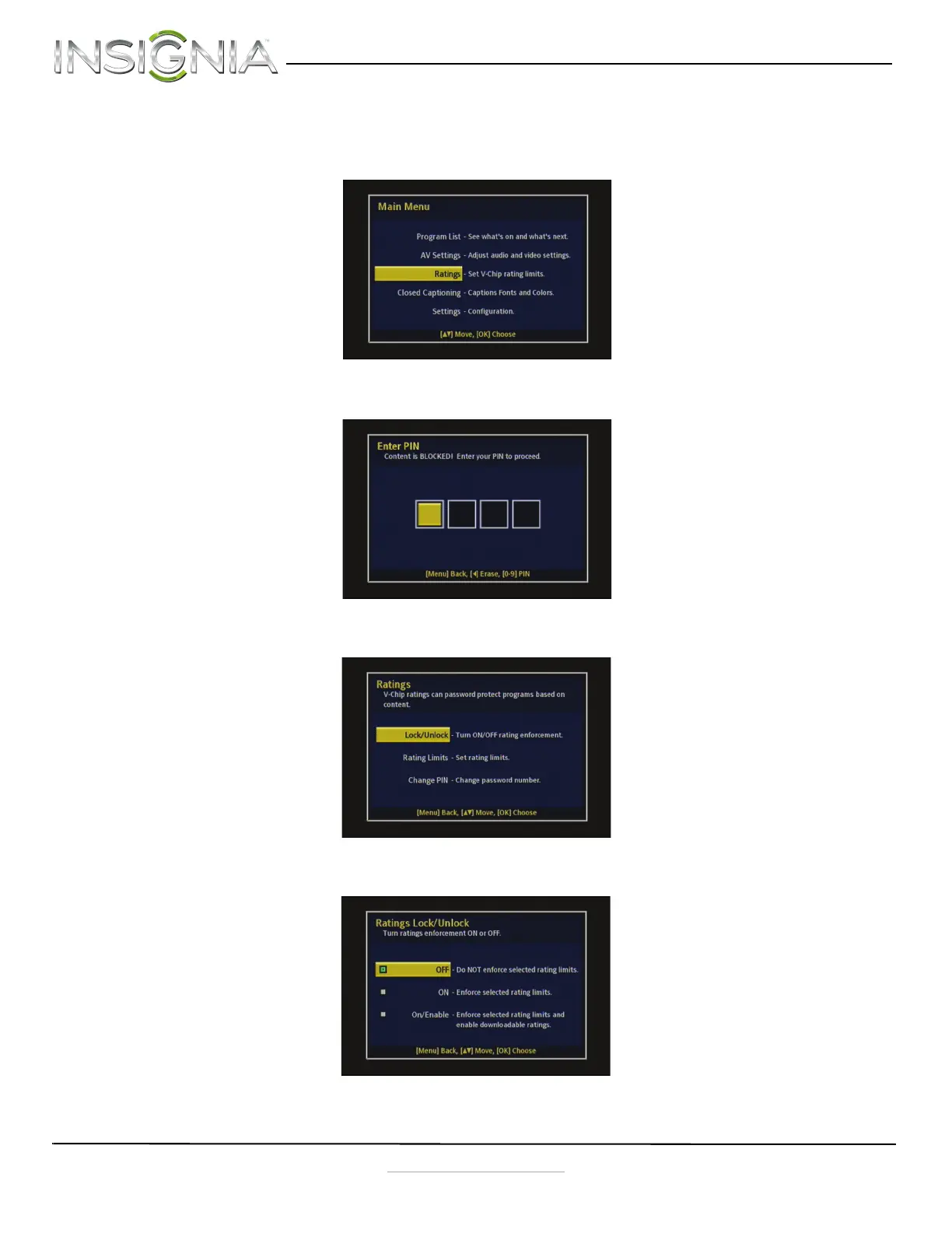Insignia NS-DXA2 Digital to Analog Converter Box
16
www.insigniaproducts.com
Turning Parental Control on or off
To turn Parental Control on or off:
1 Press MENU on the remote control. The Main Menu opens.
2 Press
S or T to select Ratings, then press OK. The Enter PIN screen opens.
3 Using the number keys, enter your PIN number (the default number is 1234), then press OK. The Ratings menu opens.
4 Press
S or T to select Lock/Unlock, then press OK. The Ratings Lock/Unlock menu opens.
NS-DXA2_13-0501_V1_ENG.fm Page 16 Monday, July 29, 2013 8:06 AM
