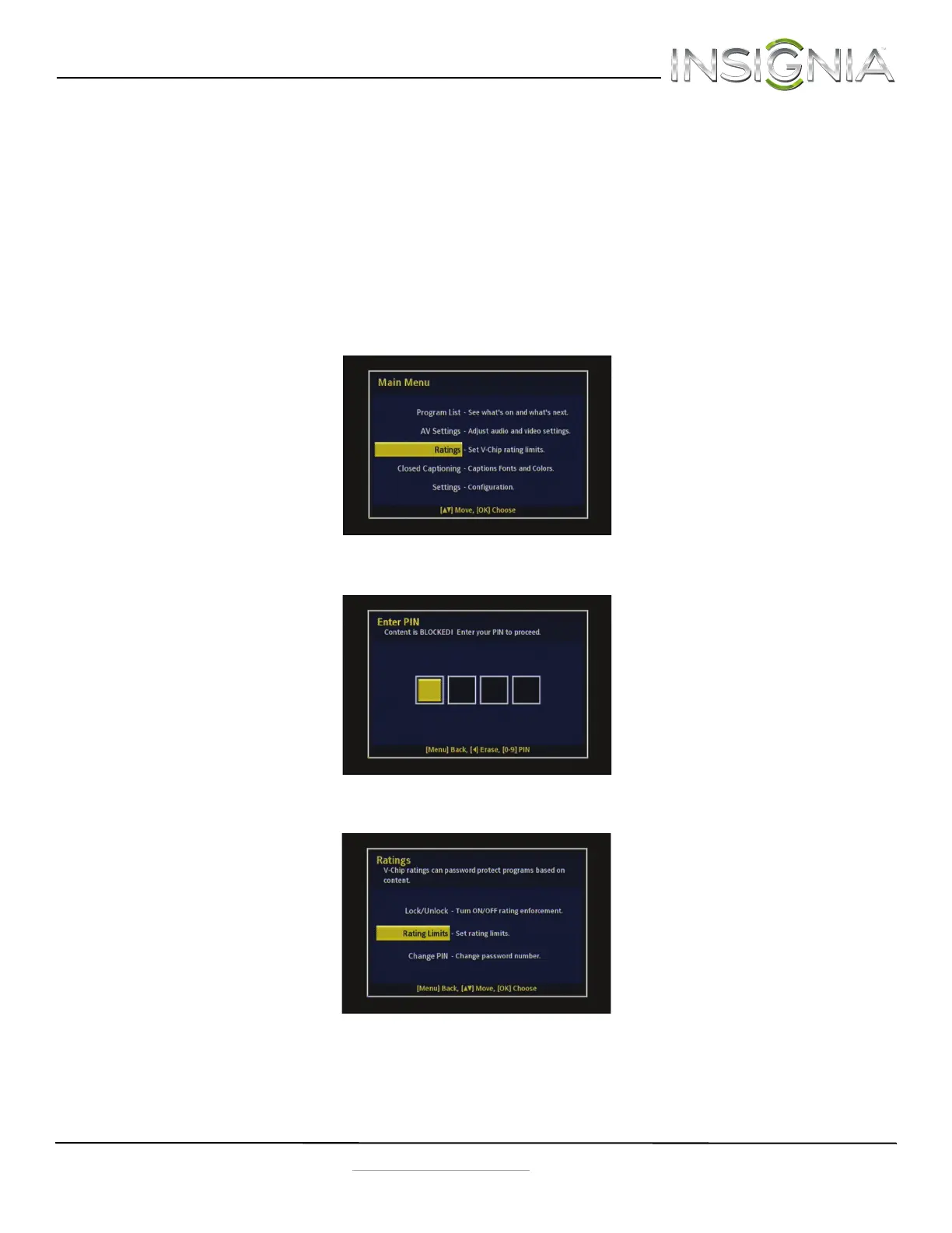Insignia NS-DXA2 Digital to Analog Converter Box
17
www.insigniaproducts.com
5 Press S or T to select one of the following:
•On–To turn on Parental Controls.
•Off–To turn off Parental Controls.
• On/Enable–To enforce selected rating limits and enable downloadable ratings.
6 Press MENU to exit the on-screen menu.
Setting the Parental Control rating limits
If you turn on the Parental Control lock, you need to set the Parental Control rating limits. The rating you select will be locked
and all of the age-based ratings within that particular group will also be locked. For example, if you lock the TV-PG rating
and all of its contents (V, S, L, and D), the more restrictive ratings (TV-14, and TV-MA) and all of their contents (V, S, L, and D)
are also locked.
To set the Parental Control rating limits:
1 Press MENU on the remote control. The Main Menu opens.
2 Press
S or T to select Ratings, then press OK. The Enter PIN screen opens.
3 Using the number keys, enter your PIN number (the default number is 1234), then press OK. The Ratings menu opens.
NS-DXA2_13-0501_V1_ENG.fm Page 17 Monday, July 29, 2013 8:06 AM