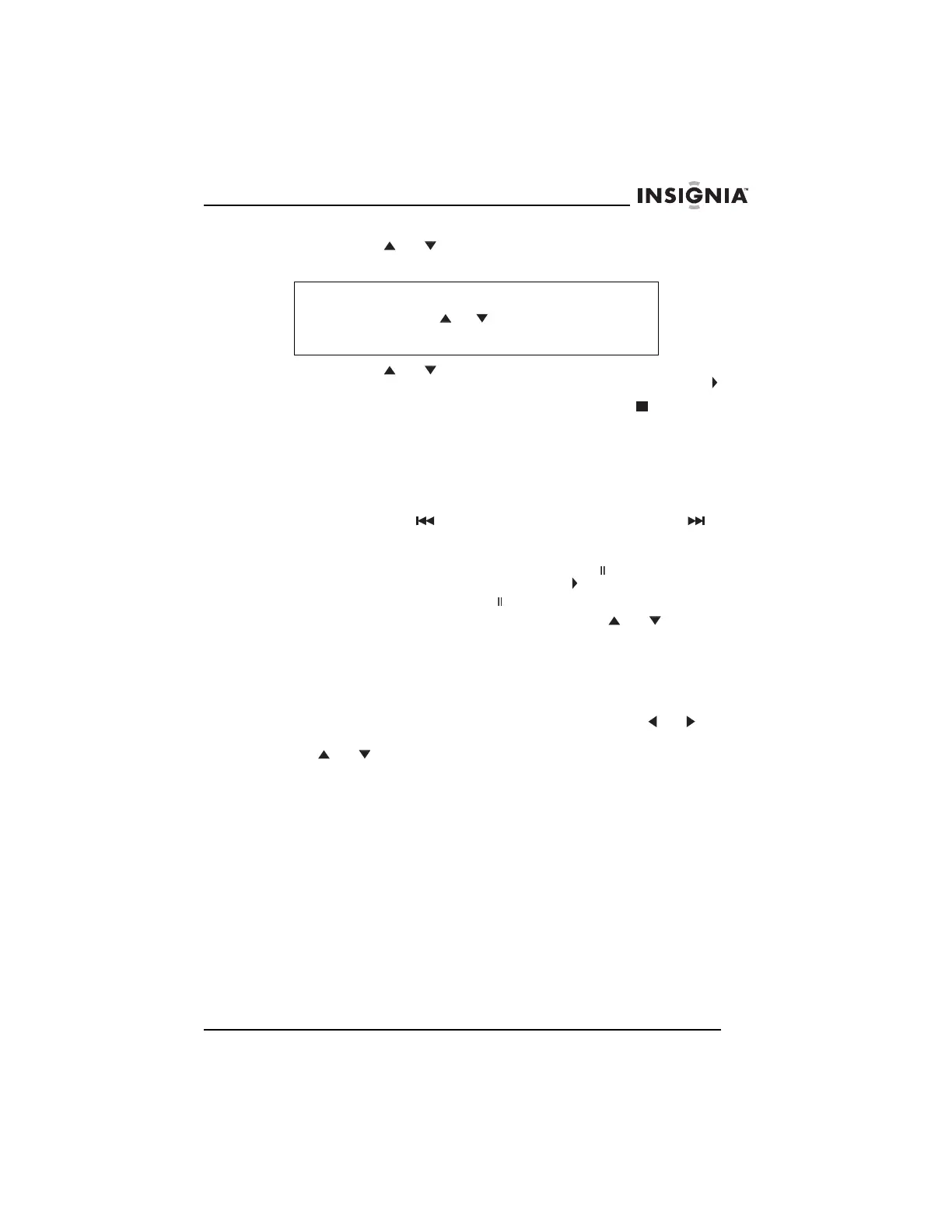101
Insignia NS-H4005 Système de cinéma maison
www.insignia-products.com
3 Appuyer sur ou pour sélectionner un dossier, puis appuyer
sur MEMORY/ENTER (Mémoire/Entrée).
4 Appuyer sur ou pour sélectionner un fichier, puis appuyer
sur MEMORY/ENTER (Mémoire/Entrée) ou PLAY (Lecture) .
5 Pour arrêter la lecture, appuyer sur STOP (Arrêt) .
Contrôle de la lecture des fichiers JPEG
Pour contrôler la lecture des fichiers JPEG :
• Pour aller au fichier précédent ou suivant, appuyer sur
BACKWARD (Recherche arrière) ou FORWARD
(Recherche avant).
• Pour arrêter momentanément le diaporama, appuyer sur
PAUSE/STEP (Pause/Image par image) . Pour reprendre la
lecture, appuyer sur PLAY (Lecture) ou PAUSE/STEP
(Pause/Image par image) .
• Pour faire pivoter une image, appuyer sur ou .
• Pour revenir au menu précédent, appuyer sur RETURN
(Retour).
• Pour aller à la page suivante, appuyer sur TITLE (Titre). Pour
aller à la page précédente, appuyer sur DISC MENU (Menu du
disque).
• Pour changer la vitesse de lecture, appuyer sur ou pour
sélectionner Slide Speed (Vitesse du diaporama), appuyer sur
ou pour sélectionner Normal, Slow (Lent) ou Off
(Désactivé), puis appuyer sur MEMORY/ENTER
(Mémoire/Entrée).
Conseil
Pour revenir à la liste de dossiers à partir d'une liste de
fichiers, appuyer sur
ou pour sélectionner l'icône de
dossier, puis appuyer sur MEMORY/ENTER
(Mémoire/Entrée) pour revenir au menu précédent.
