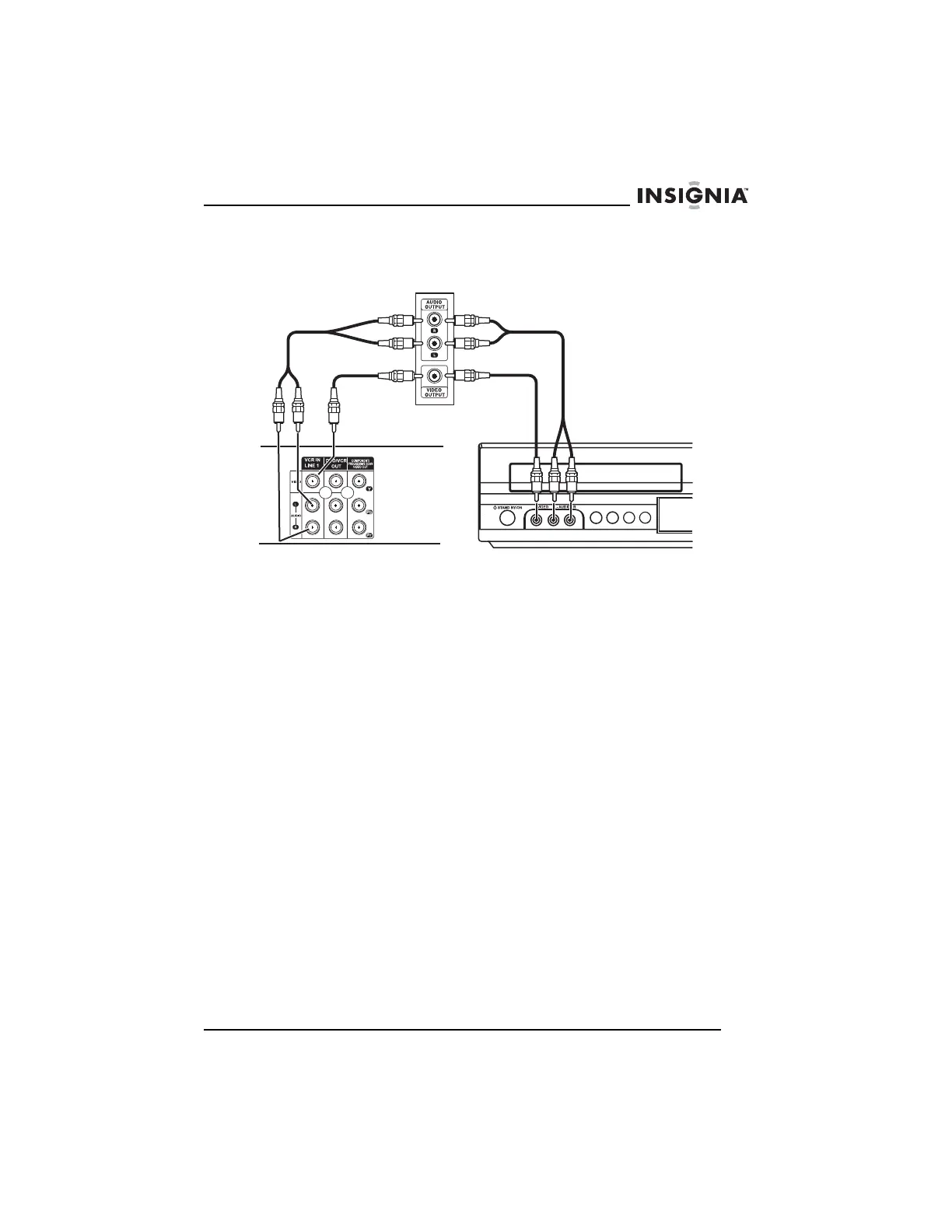17
Insignia NS-H4005 Home Theater System
www.insignia-products.com
Connecting an external audio/video device
To connect an external audio/video device:
1 Plug the video and audio connectors on a standard video cable
(not supplied) into the VCR IN LINE 1 jack on the back of your
home theater system or into the LINE 2 jacks on front of your
home theater system.
2 Plug the connectors on the other end of the cable into the
AUDIO/VIDEO OUT jacks on the external device.
External device
Back of your home
theater system
Front of your home
theater system
OR
