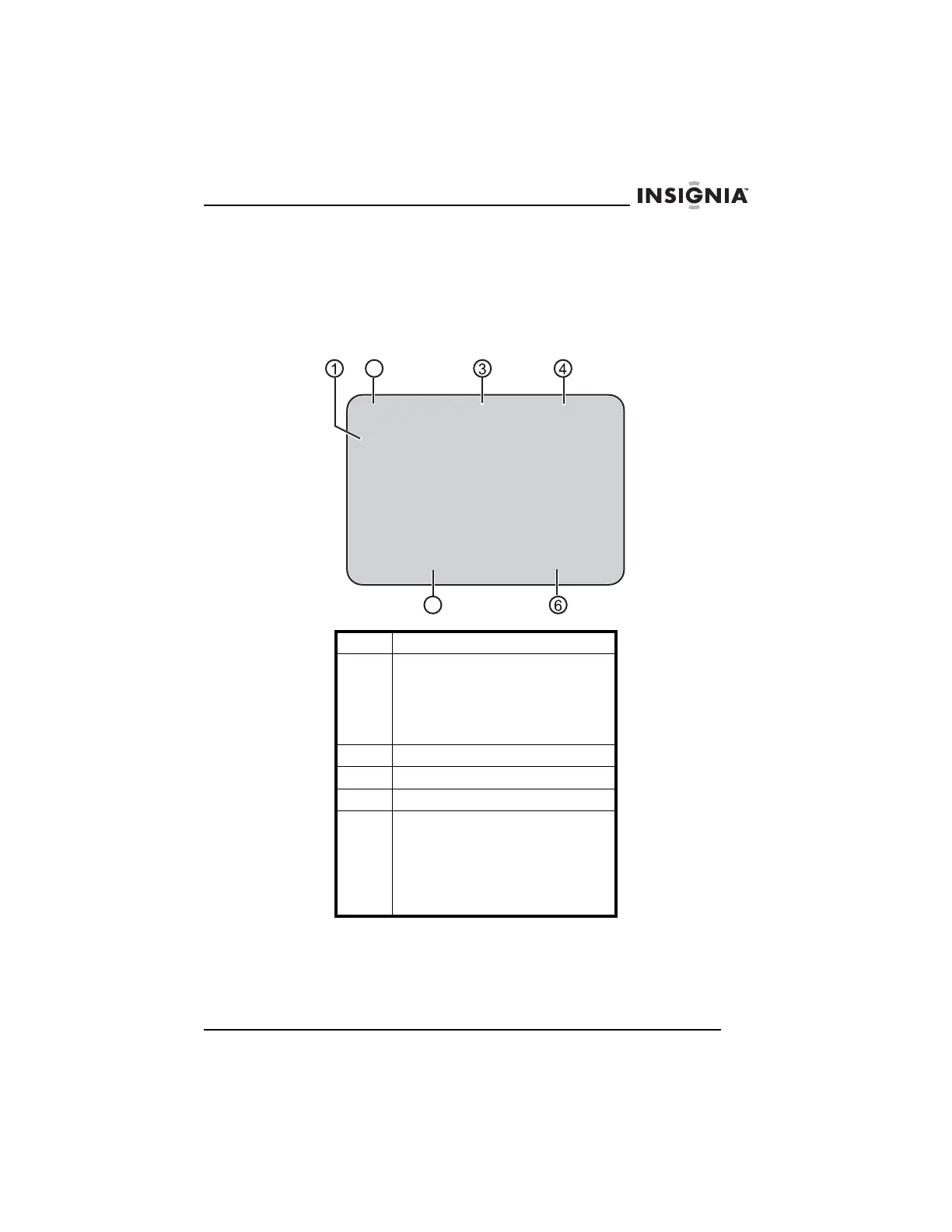89
Insignia NS-H4005 Système de cinéma maison
www.insignia-products.com
Affichage des informations relatives à la bande
vidéo
Pour afficher les informations relatives à la bande vidéo :
1 Appuyer sur MEMORY/ENTER (Mémoire/Entrée). L’écran suivant
s’affiche :
2 Appuyer sur MEMORY/ENTER (Mémoire/Entrée) une ou
plusieurs fois pour supprimer l'affichage.
1 Vitesse de la bande.
2 État de lecture ou
d'enregistrement. Par exemple, si
une bande vidéo est en cours de
lecture, PLAY s'affiche. Si la
lecture est arrêtée, STOP
s'affiche.
3 Mode audio.
4 Source d’entrée vidéo.
5 Date actuelle.
6 Horloge, compteur ou durée
restante. L'affichage change à
chaque pression sur
MEMORY/ENTER
(Mémoire/Entrée), indiquant
successivement l'heure, la durée
écoulée et la durée restante.
PLAY HI-FI LINE 1
SP
JAN 1 , SUN 2:15 PM
2
5
