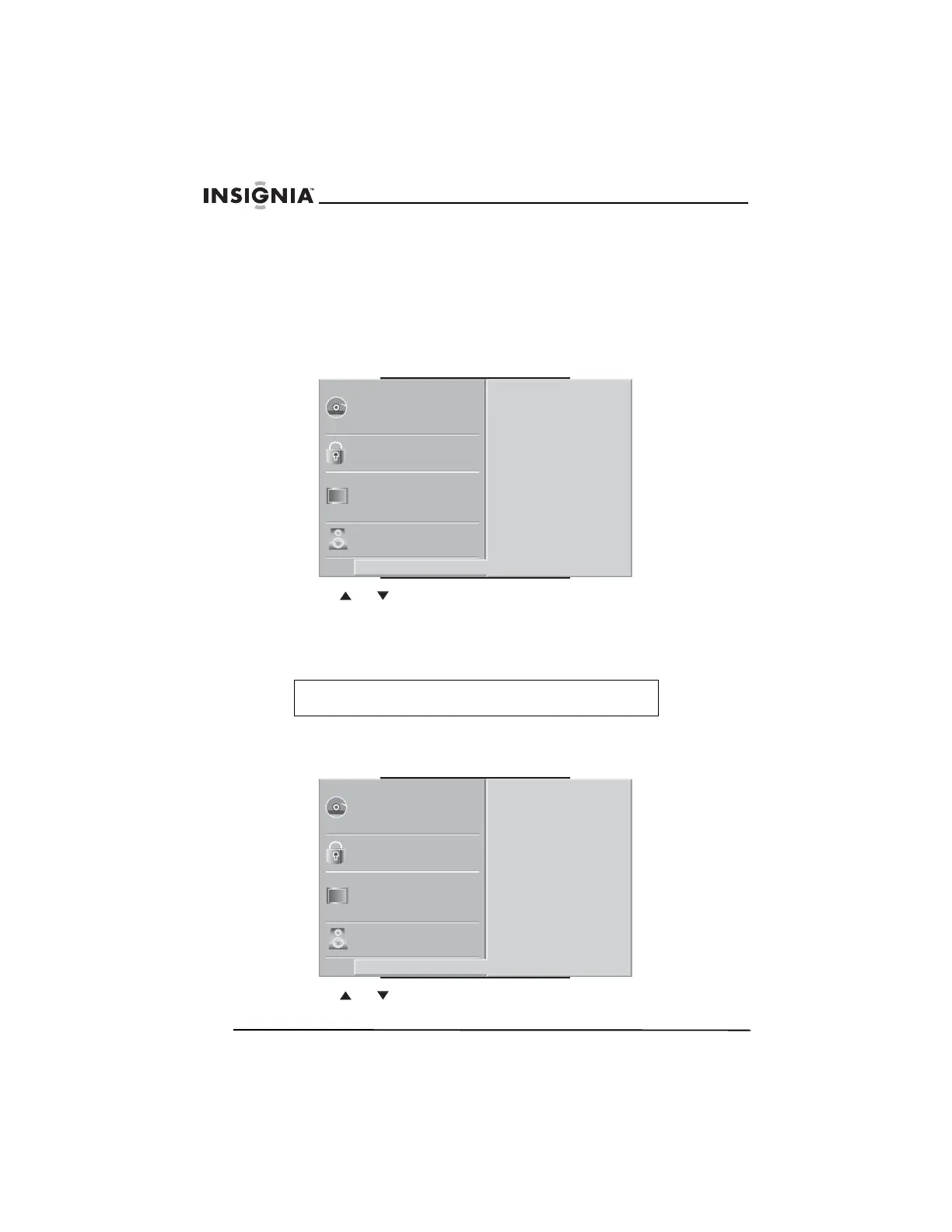46
Insignia NS-H4005 Home Theater System
www.insignia-products.com
Turning dynamic range control (DRC) on or off
Dynamic range control (DRC) compresses the range of the audio
output (the difference between the loudest and softest sounds). Using
DRC lets you listen at a low volume without losing clarity.
To turn DRC on or off:
1 Open the setup menu, then select Others.
2 Press or to select DRC, then press MEMORY/ENTER to
select On or Off.
Mixing karaoke channels for stereo sound
To mix karaoke channels for stereo sound:
1 Open the setup menu, then select Others.
2 Press or to select Vocal, then press MEMORY/ENTER to
select On or Off.
Note
Turn this option on only for karaoke DVDs.
Disc Subtitle
Disc Menu
Rating
Country Code
TV Aspect
Menu Language
5.1 Speaker Setup
Others
Disc Audio
Vocal
DRC
PBC
Auto Play
On
On
Off
On
Progressive Scan
Disc Subtitle
Disc Menu
Rating
Country Code
TV Aspect
Menu Language
5.1 Speaker Setup
Others
Disc Audio
Vocal
DRC
PBC
Auto Play
On
On
Off
On
Progressive Scan
