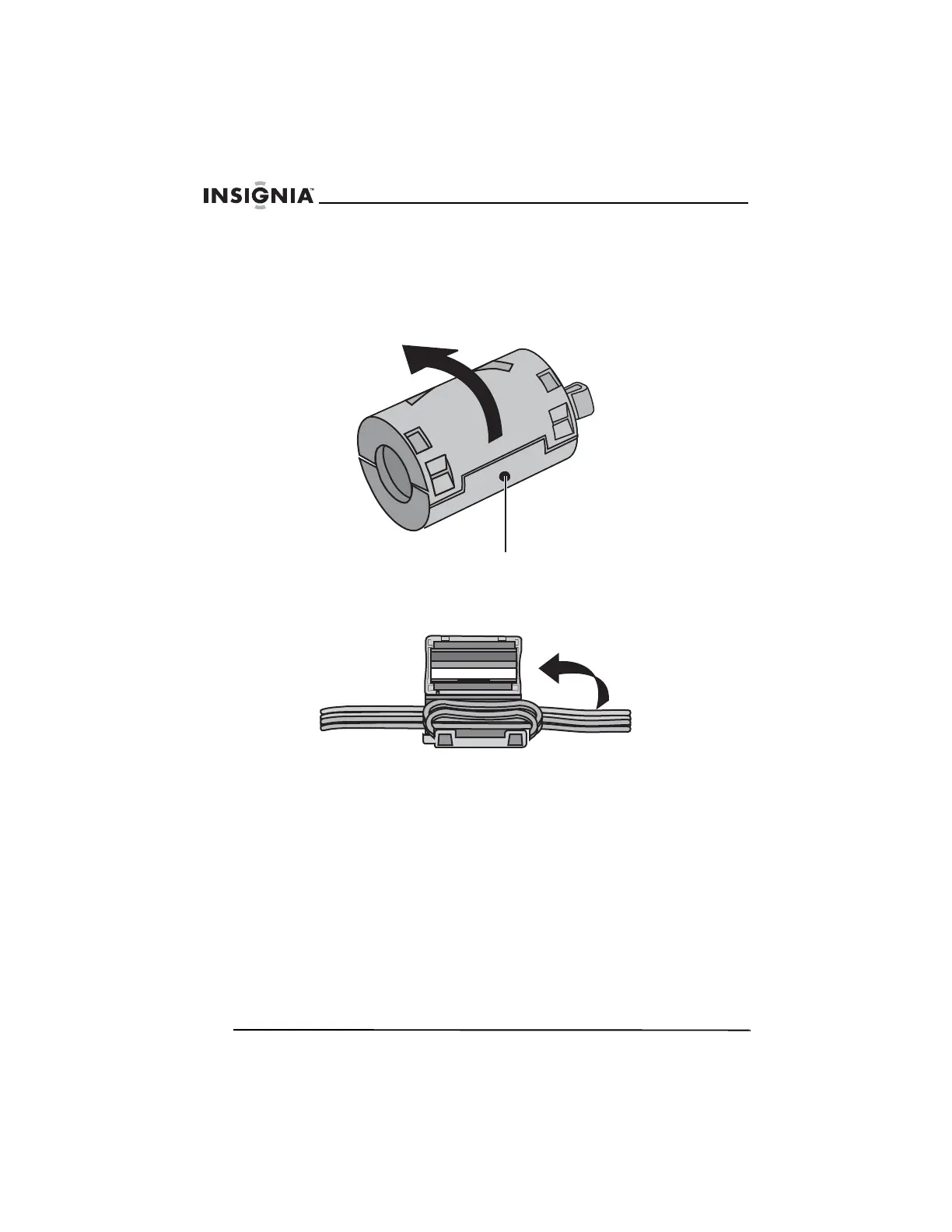20
Insignia NS-H4005 Home Theater System
www.insignia-products.com
Attaching the ferrite core
The ferrite core reduces interference.
To attach the ferrite core:
1 Press the stopper on the ferrite core to open the core.
2 Place the ferrite core as close to speaker jacks on your home
theater system as you can without pulling on the wires, then wind
the speaker cables once around the ferrite core.
Stopper
