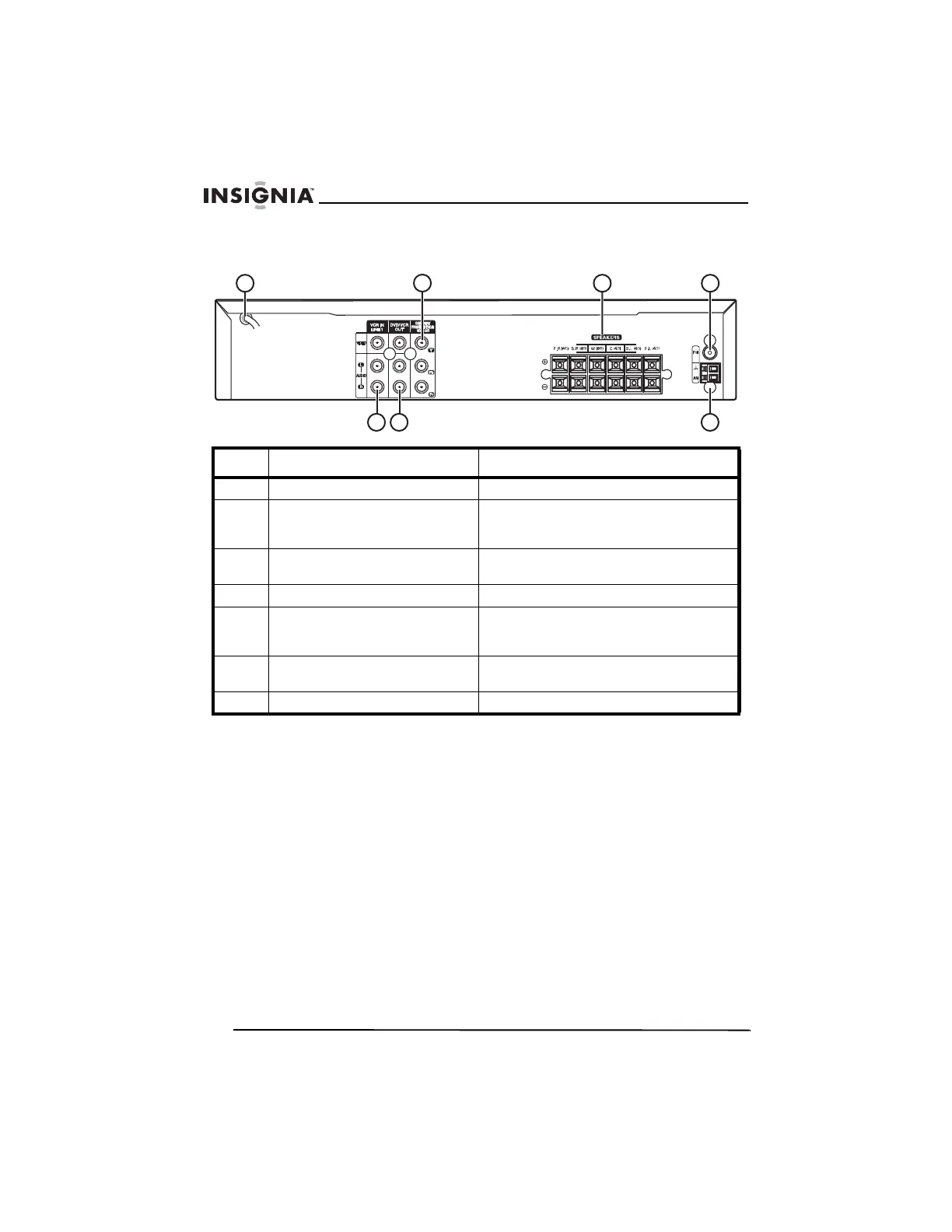10
Insignia NS-H4005 Home Theater System
www.insignia-products.com
Back
No Component Description
1 Power cord Plug this cord into the power outlet.
2 COMPONENT/PROGRESSIVE
SCAN
VIDEO OUT
Y, Pb, and Pr jacks. Connect a
component or progressive scan TV to
these jacks.
3 SPEAKERS Connect the speaker wires to these
jacks.
4 FM Connect the FM antenna to this jack.
5 VCR IN LINE 1 Connect an external audio or video
device to these jacks, such as an audio
system, TV, monitor, or another VCR.
6 DVD/VCR OUT Connect a TV with standard video and
audio jacks.
7 AM Connect the AM antenna to this jack.
1
2
34
56 7
