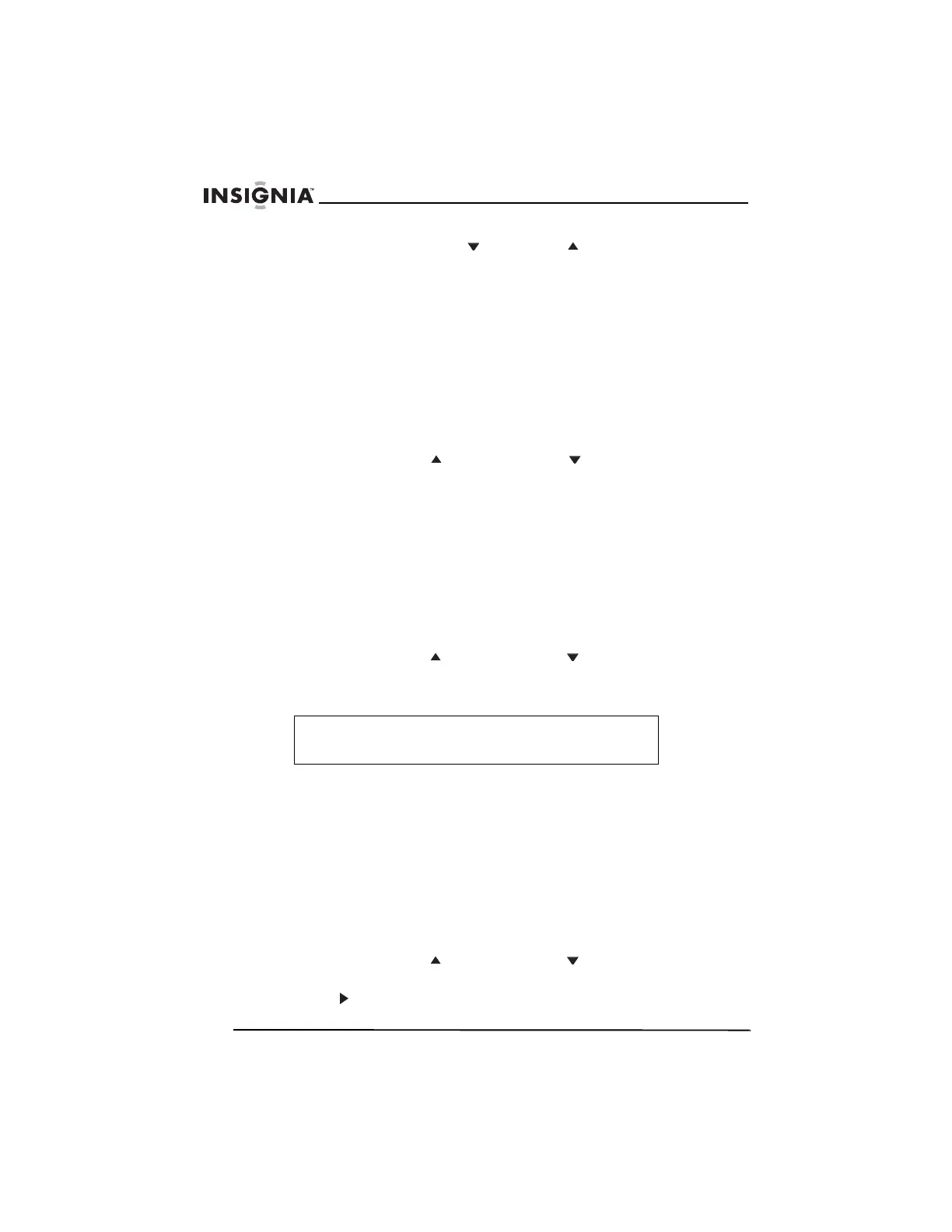52
Insignia NS-H4005 Home Theater System
www.insignia-products.com
4 Press and hole TUNING or TUNING on the remote control
for 1 or 2 seconds. When you release the button, your home
theater system searches for the station.
5 Press MEMORY/ENTER to store the station.
6 Repeat Step 2 through Step 5 to preset additional stations.
Tuning to a preset station
To tune to a preset station:
1 Press FM/AM one or more times until the frequency band appears
on the display and TV screen. The last received station is tuned in.
2 Use TRK/PRESET or TRK/PRESET ) on the remote control
one or more times to select the preset station you want. Each time
you press a button, your home theater system tunes to the next
preset station.
Erasing a preset station
To erase a preset radio station:
1 Press FM/AM on the remote control or on the front panel until the
frequency band appears in the display window and on the TV
screen.
2 Use TRK/PRESET or TRK/PRESET on the remote control to
the station you want to erase.
3 Press CLEAR erase the preset radio station.
Adding a label to a preset station
You can add a label to a preset station. Each label can be as many as
five characters. When you tune to a station with a label, the label
appears in the display window.
To add a label to a preset station:
1 Press FM/AM on the remote control or on the front panel until the
frequency band appears in the display window and on the TV
screen.
2 Use TRK/PRESET or TRK/PRESET on the remote control to
the station you want to label.
3 Press
to move to the station name column.
Note
If you are in record or record/pause mode, CLEAR function
does not work.
