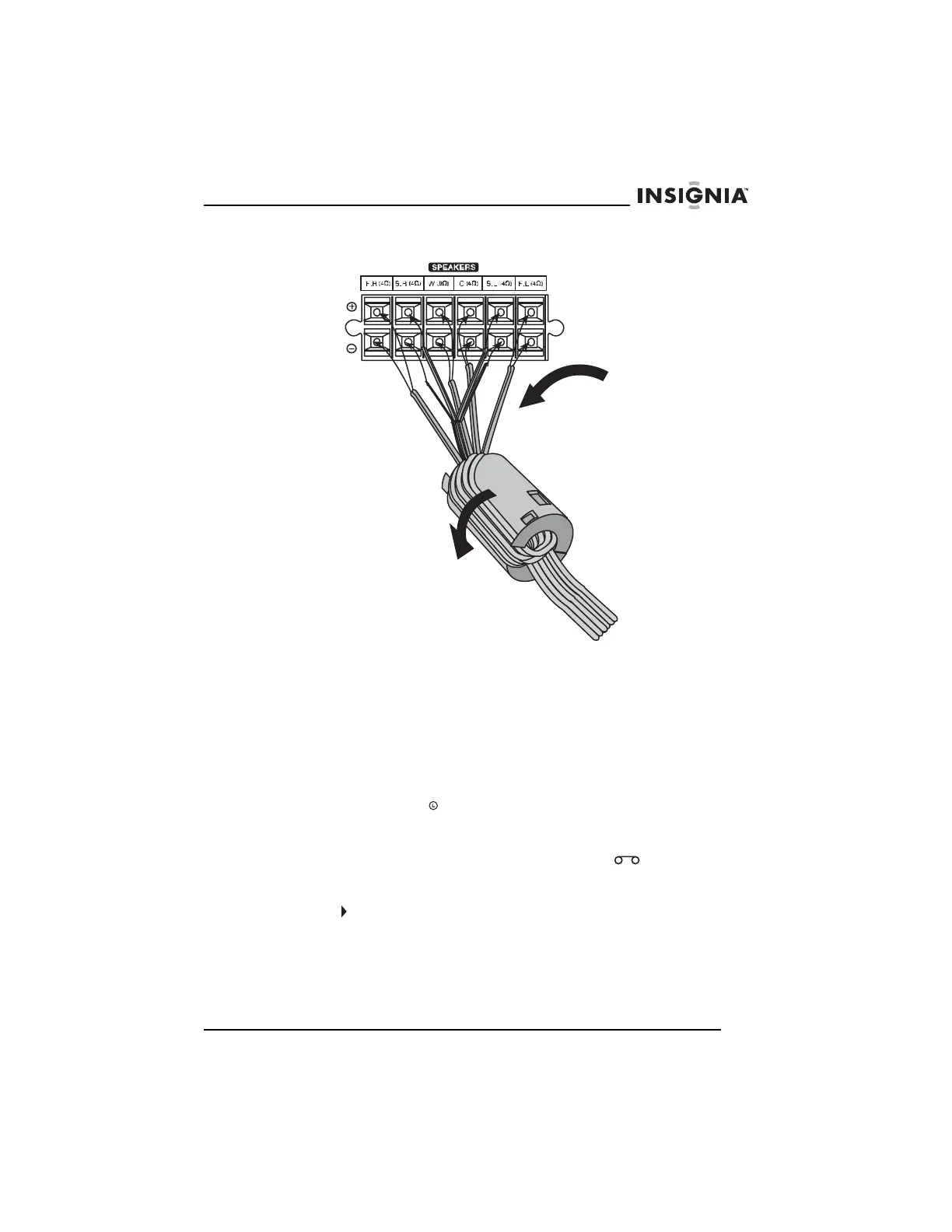21
Insignia NS-H4005 Home Theater System
www.insignia-products.com
3 Press the ferrite core together until it clicks together.
Using the VCR
Playing a videotape
To play a videotape:
1 Make sure that the power cord is plugged into a power outlet.
2 Make sure that the indicator is not lit in the display window. If
the indicator is lit, press POWER to turn it off.
3 Insert a videotape into the videotape compartment. Your home
theater system turns on automatically, and the appears in the
display window.
4 If the videotape does not begin to playback automatically, press
PLAY .
