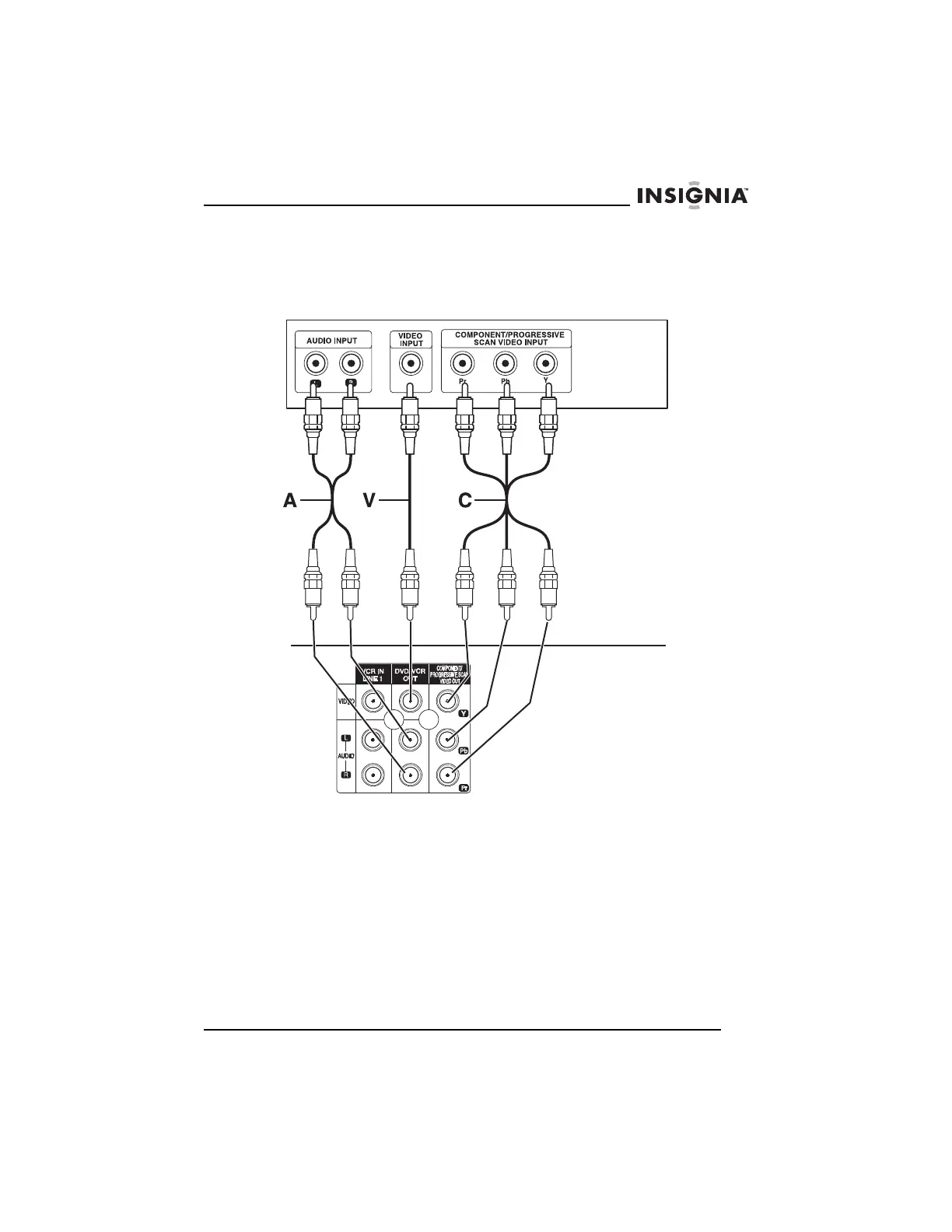15
Insignia NS-H4005 Home Theater System
www.insignia-products.com
Setting up your home theater system
Connecting a TV
To connect a TV with standard A/V jacks:
1 Plug the supplied video cable (V) into the DVD/VCR VIDEO OUT
jack on the back of your home theater system, then plug the other
end of the cable into the VIDEO IN jack on the TV.
Back of TV
Back of your home
theater system
