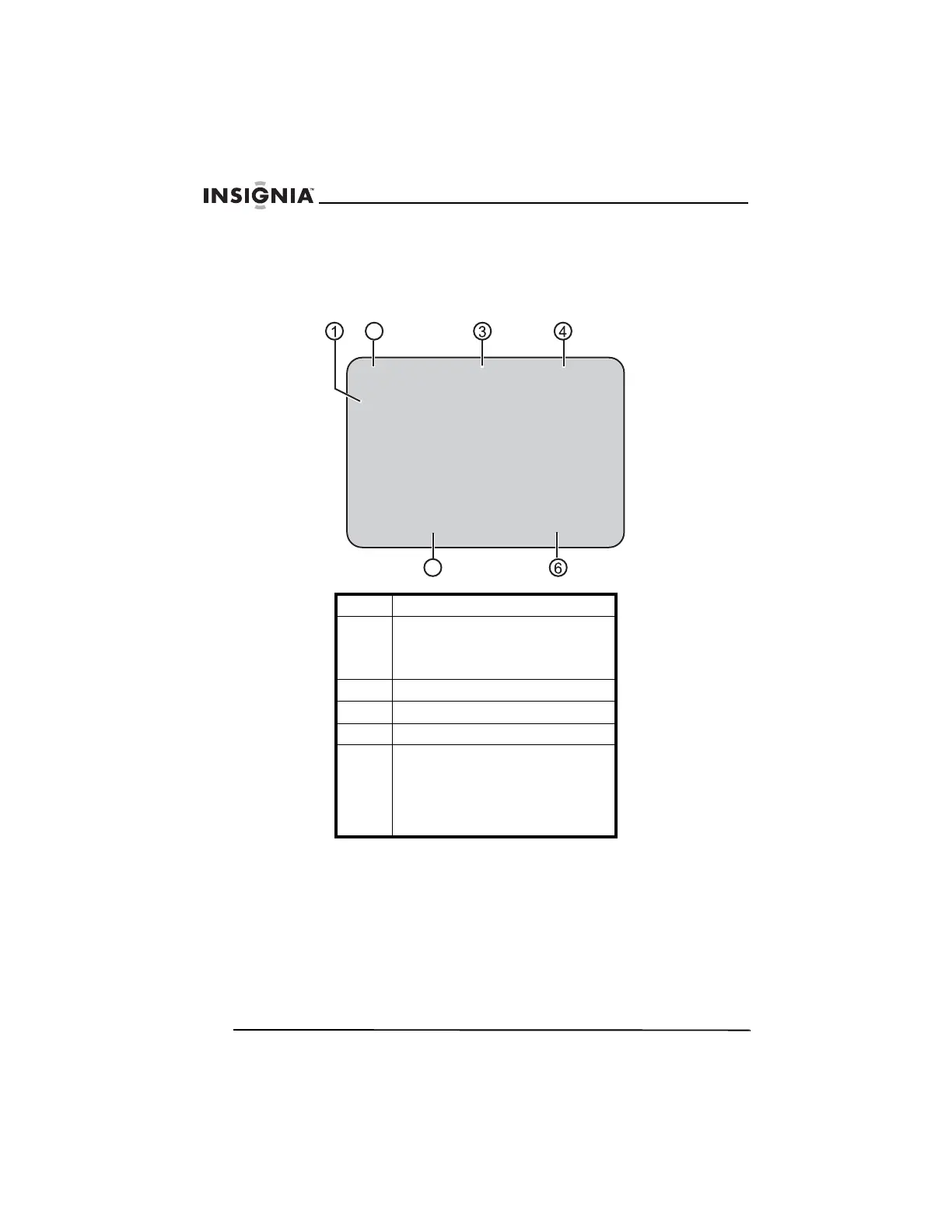24
Insignia NS-H4005 Home Theater System
www.insignia-products.com
Displaying videotape information
To display videotape information:
1 Press MEMORY/ENTER. The following screen appears:
2 Press the MEMORY/ENTER button one or more times to close
the display.
1 Tape speed.
2 Playback or recording status. For
example, if a videotape is playing,
PLAY appears. If playback is
stopped, STOP appears.
3 Audio mode.
4 Video input source.
5 Current date.
6 Clock, counter, or remaining time.
Each time you press
MEMORY/ENTER, the display
changes from the current time, to
the elapsed time, to the remaining
time.
PLAY HI-FI LINE 1
SP
JAN 1 , SUN 2:15 PM
2
5
