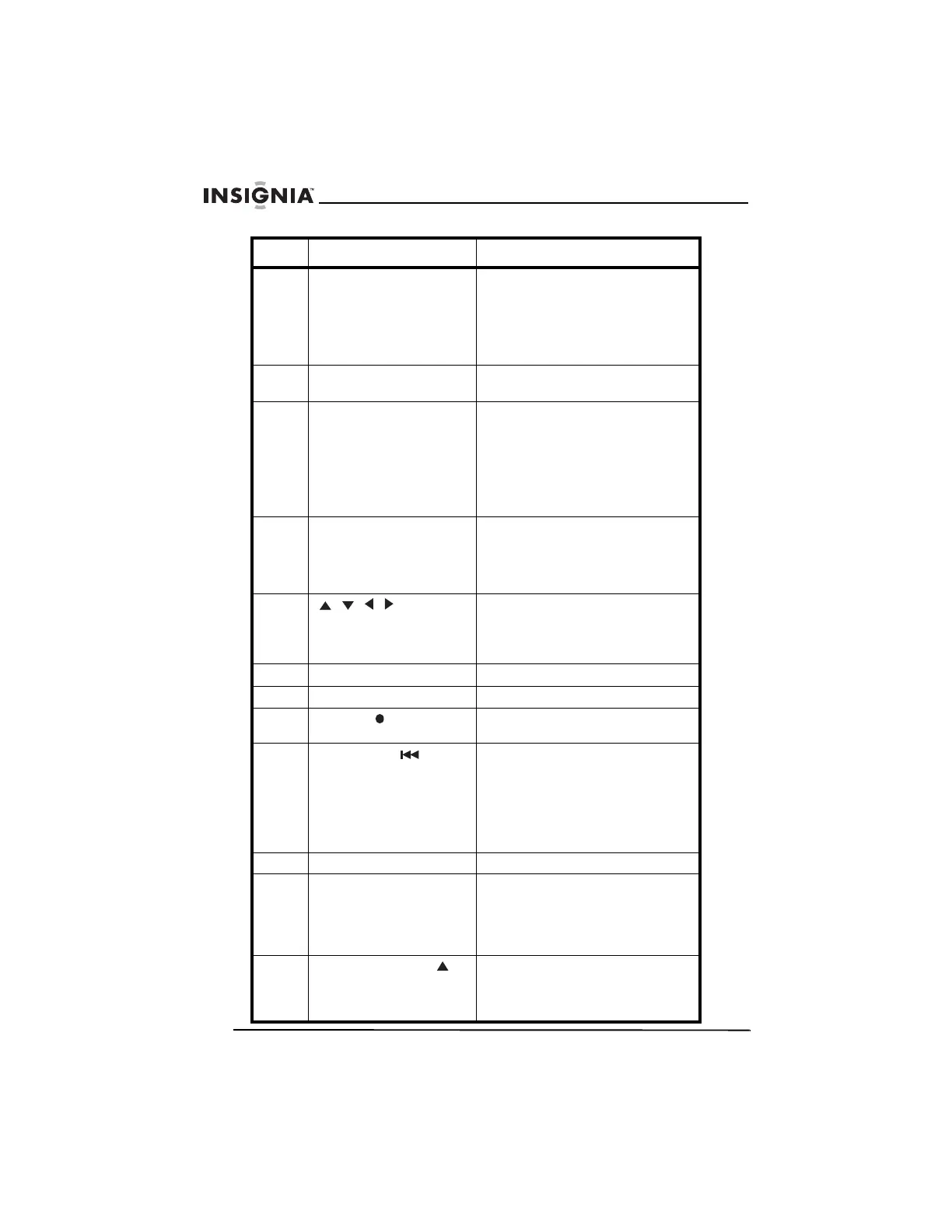12
Insignia NS-H4005 Home Theater System
www.insignia-products.com
4 Number buttons Press to enter chapter or track
numbers.
Press to enter the parental control
password.
Press to select numbered options
in a menus.
5 PROGRAM Press to open or close the
Program menu.
6 CLEAR Press to delete a track number
from a playlist.
Press to delete a DVD marker.
Press to delete a preset radio
station.
Press to delete incorrect entries in
menus.
7 DISPLAY/CLK/CNT Press to open the on-screen
display. Press one or more times
to switch between the clock, tape
counter and remaining time
displays.
8 , , , Press to select menu options.
Press to adjust the tracking on
videotapes.
Press to select radio stations.
9 MEMORY/ENTER Press to confirm entries.
10 RETURN Press to close the setup menu.
11 REC/ITR Press to start a recording or to
activate Instant Timer recording.
12 BACKWARD Press to go to the previous chapter
or track. Press and hold to search
backward on a DVD or CD.
In stop mode, press to rewind a
videotape. In playback mode,
press to fast-reverse on a
videotape.
13 STOP Press to stop playback.
14 PAUSE/STEP Press to pause playback or
recording.
In pause mode, press repeatedly
to advance the video one frame at
a time.
15 MARKER/TUNING During DVD playback, press to
mark a starting point on the DVD.
When playing the radio, press to
tune to a radio station.
No. Component Description
