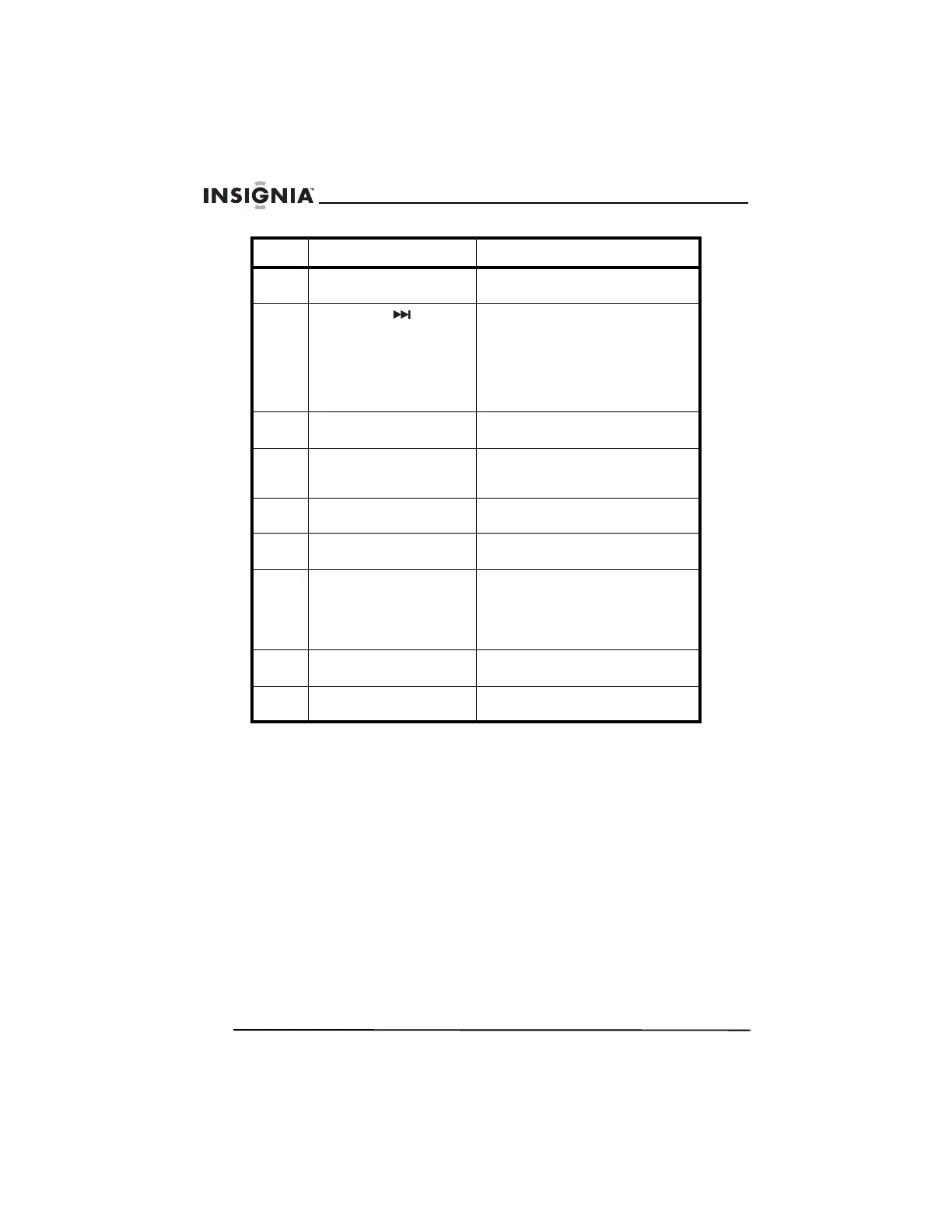148
Insignia NS-H4005 Sistema de Home Theater
www.insignia-products.com
25 VOLUMEN +
VOLUMEN –
Permiten subir o bajar el volumen.
26 ADELANTE Permite ir al comienzo del capítulo
actual. Presione de nuevo para ir
al capítulo anterior. Mantenga
presionado para buscar hacia
adelante en un DVD o CD.
Permite retroceder rápidamente
una cinta de video.
27 REPRODUCIR Permite comenzar a reproducir el
DVD o una cinta de video.
28 SILENCIAR Presione para desactivar el
sonido. Presiónelo de nuevo para
restaurar el sonido.
29 SUBTÍTULOS Permite seleccionar el idioma de
los subtítulos.
30 REPETIR Permite repetir el capítulo o la
pista actual.
31 REPETIR
A-B/VELOCIDAD
Permite repetir una sección de un
DVD o CD.
Permite seleccionar una velocidad
de grabación de una cinta de
video.
32 ZOOM Presione para ampliar la imagen
video del DVD.
33 TÍTULO Permite acceder al menú del título
de un DVD (si está disponible).
No. Componente Descripción
