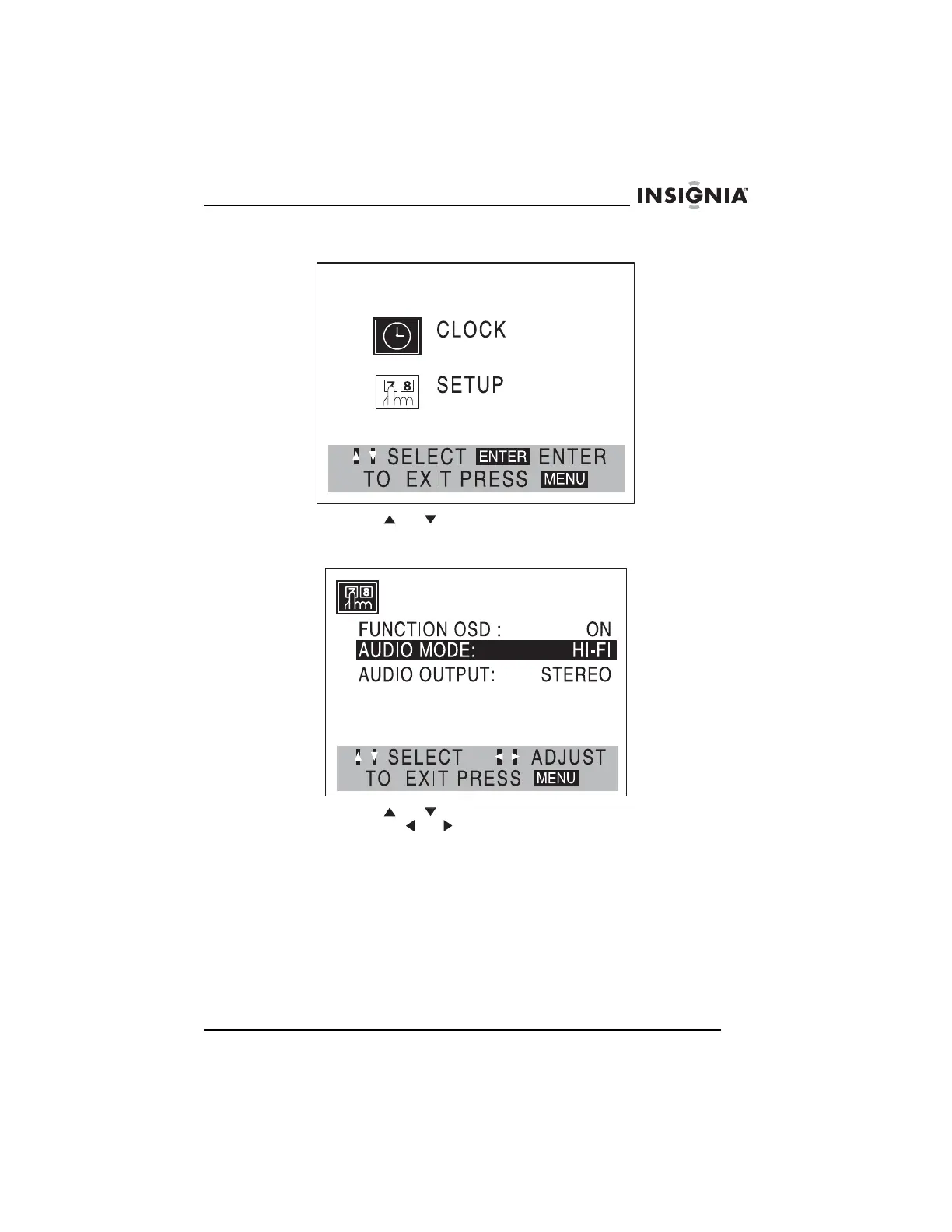91
Insignia NS-H4005 Système de cinéma maison
www.insignia-products.com
3 Appuyer sur MENU. Le menu du magnétoscope s’affiche.
4 Appuyer sur ou pour sélectionner SETUP (Configuration),
puis appuyer sur MEMORY/ENTER (Mémoire/Entrée). Le menu
de configuration s’affiche.
5 Appuyer sur ou pour sélectionner AUDIO MODE (Mode
audio), puis sur ou pour sélectionner HI-FI (recommandé) ou
NORMAL.
