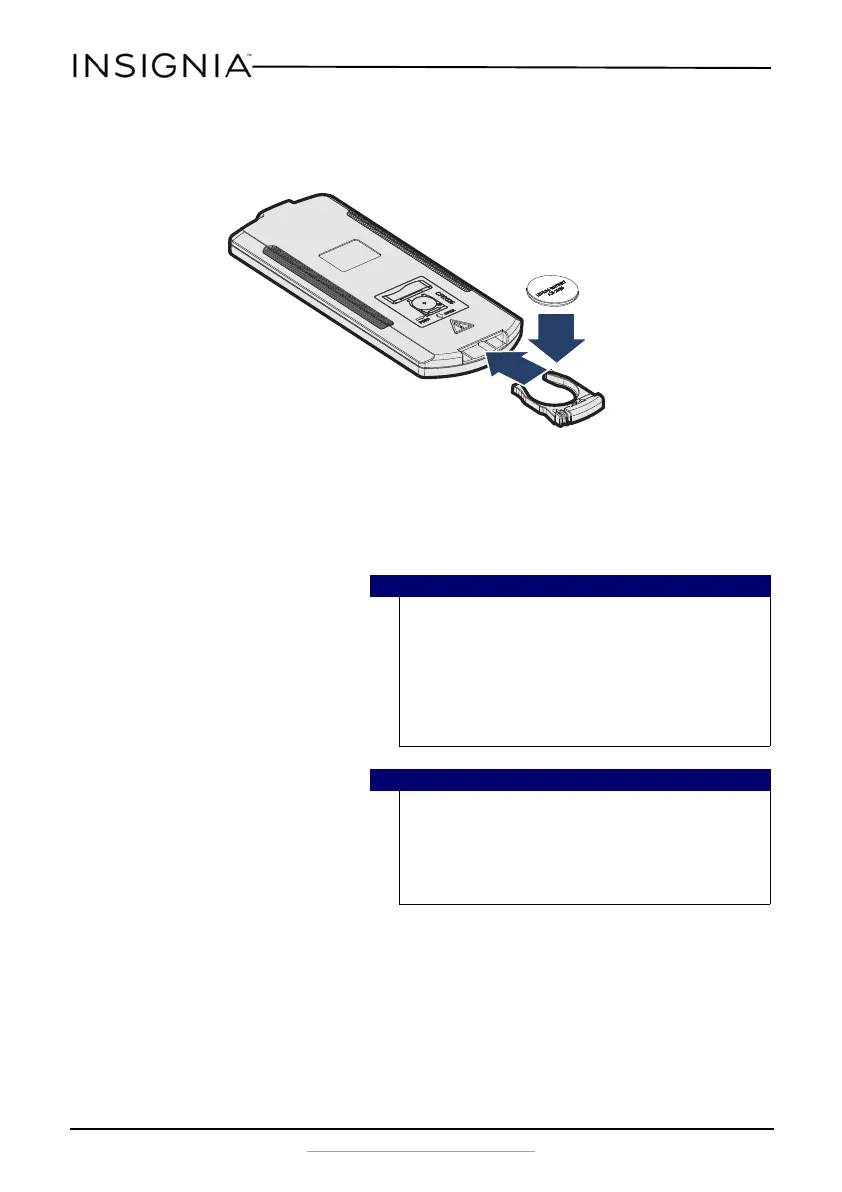12
NS-HBTSS116
www.insigniaproducts.com
Replacing the remote control battery
1 Squeeze the battery tray’s sides together and slide it out of the remote
control.
2 Remove the old battery and insert the new 3V lithium battery (CR2025)
into the battery tray. Match the polarity of the new battery with the plus
sign (+) in the battery tray.
3 Slide the battery tray back into the battery compartment until it clicks
into place.
Cautions
• The battery should not be exposed to excessive
heat, such as sunshine, heat registers, or fire.
• Battery chemicals can cause a rash. If the battery
leaks, clean the battery compartment with a
cloth. If chemicals touch your skin, wash
immediately.
• Make sure that the battery is disposed of
correctly. Do not burn or incinerate.
Notes
• Remove the battery when the charge is
depleted.
• If the remote control is not going to be used for
a long time, remove the battery to avoid any
damage that may be caused by leakage and
corrosion.
NS-HBTSS116_16-0701_MAN_V2_ENG.fm Page 12 Monday, September 12, 2016 8:45 AM
