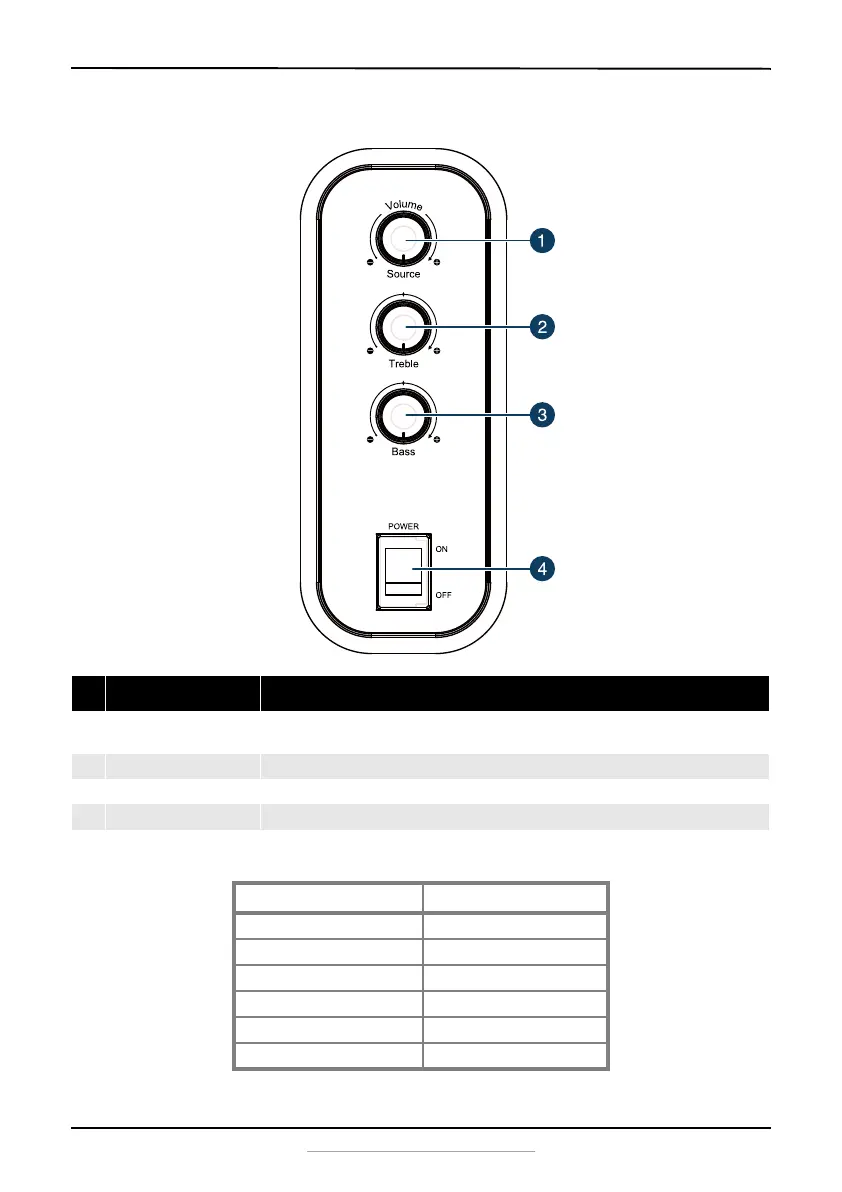5
Bluetooth Bookshelf Speakers
www.insigniaproducts.com
Speaker controls
LED indicators
# Item Description
1
Volume/Source knob
Turn clockwise to increase the volume. Press repeatedly to cycle through the available
modes (AUX [default], RCA, and Bluetooth). Hold down to turn on standby mode.
2
Treble knob Turn to adjust the treble level.
3
Bass knob Turn to adjust the bass level.
4
Power switch Turns power on or off.
LED status Condition
Fast blinking BLUE Bluetooth pairing mode
Solid BLUE Bluetooth connected
Slow blinking BLUE Bluetooth connectable
Solid RED Standby
Slow blinking GREEN AUX mode
Solid GREEN RCA mode
NS-HBTSS116_16-0701_MAN_V2_ENG.fm Page 5 Monday, September 12, 2016 8:45 AM
