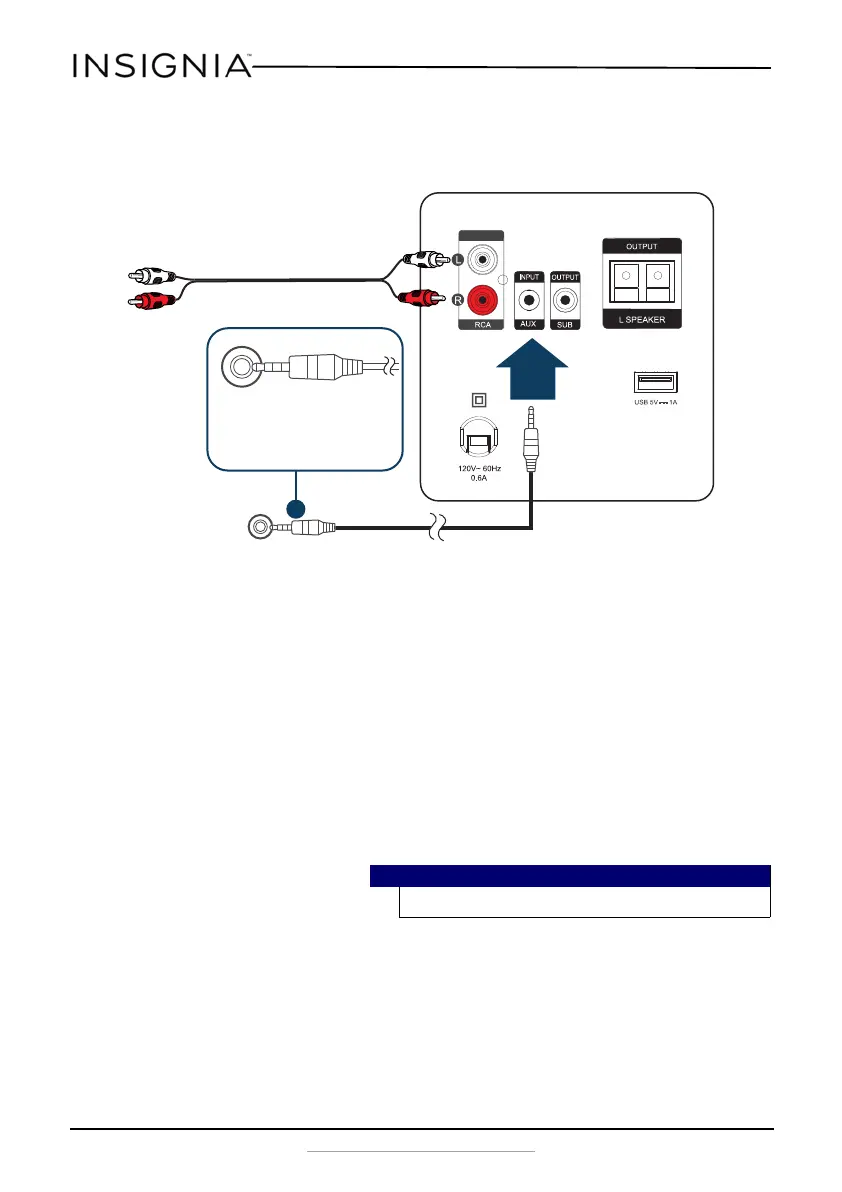8
NS-HBTSS116
www.insigniaproducts.com
Insert one end of a 3.5 mm cable into the input port on back panel and
the other end into the 3.5 mm output port of your sound source
device (such as a PC, DVD, or MP3 player).
- OR -
Connect using Bluetooth. See “Connecting to a sound source with
Bluetooth” on page 8.
5 Plug the speakers into a wall socket.
6 Adjust the volume knob to the minimum, then press the power button
on the side of the master speaker to turn on your speakers. The red
LED turns on. The speakers enter into AUX mode as the default setting.
7 Adjust the volume knob to a comfortable level.
8 Adjust the Treble and Bass knobs to the desired level.
9 Switch between AUX, RCA, and BT modes by pressing the volume
button or by using the remote control.
Connecting to a sound source with Bluetooth
1 Make sure that a compatible Bluetooth device (like an MP3 player or
smartphone) is turned on and within 33 feet (10 meters) of your
bookshelf speakers.
Note
USB connector is for charging only, not for audio input.
To sound source with
RCA connectors
To sound source with
3.5 mm connector
NS-HBTSS116_16-0701_MAN_V2_ENG.fm Page 8 Monday, September 12, 2016 8:45 AM
