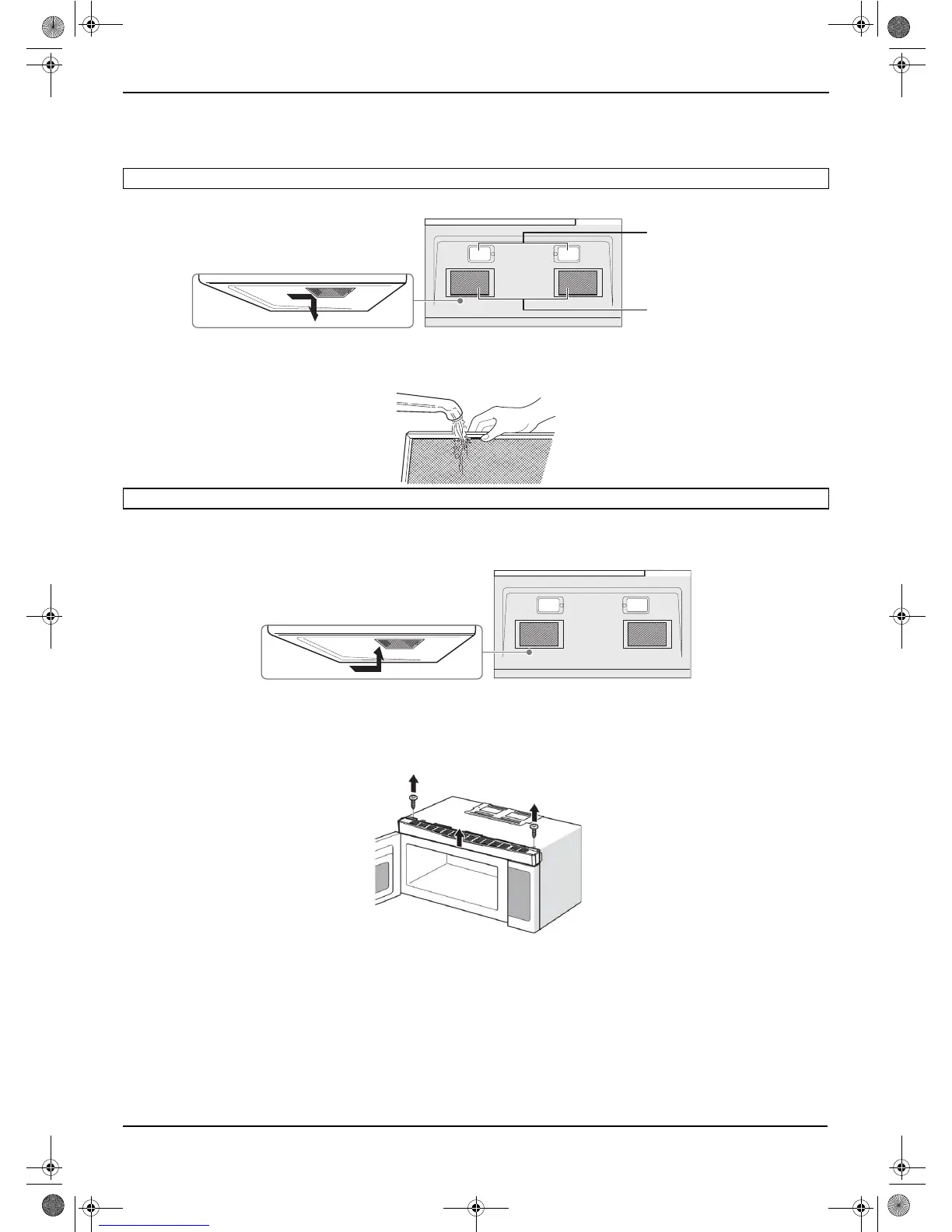13
NS-OTRC15SS9
www.insigniaproducts.com
Cleaning and replacing the filters
Cleaning the exhaust filters
Clean the filters at least once a month.
1 To remove a filter, slide it toward the back of the microwave and pull down. Repeat to remove the second filter.
2 Soak the filters in a sink or dish pan filled with hot water and detergent, then scrub the filter with a brush to remove
embedded dirt.
OR
Wash your filters in a dishwasher.
3 Rinse thoroughly and shake dry.
4 To reinstall your filter, slide it into the slot underneath your microwave, then push up to secure it. Repeat to install the
second filter.
Replacing the charcoal filter
A charcoal filter is used for nonvented, recirculated installation. The filter should be changed every 6 to 12 months
depending on use.
1 Disconnect power to the microwave at the circuit breaker or by unplugging it.
2 Remove the two vent grill screws, then pull the vent grill away from the microwave.
CAUTION: To avoid risk of personal injury or property damage, do not use the fan or microwave without the filters in place.
CAUTION:
DO NOT use ammonia or other alkali. They will corrode and darken your filters.
