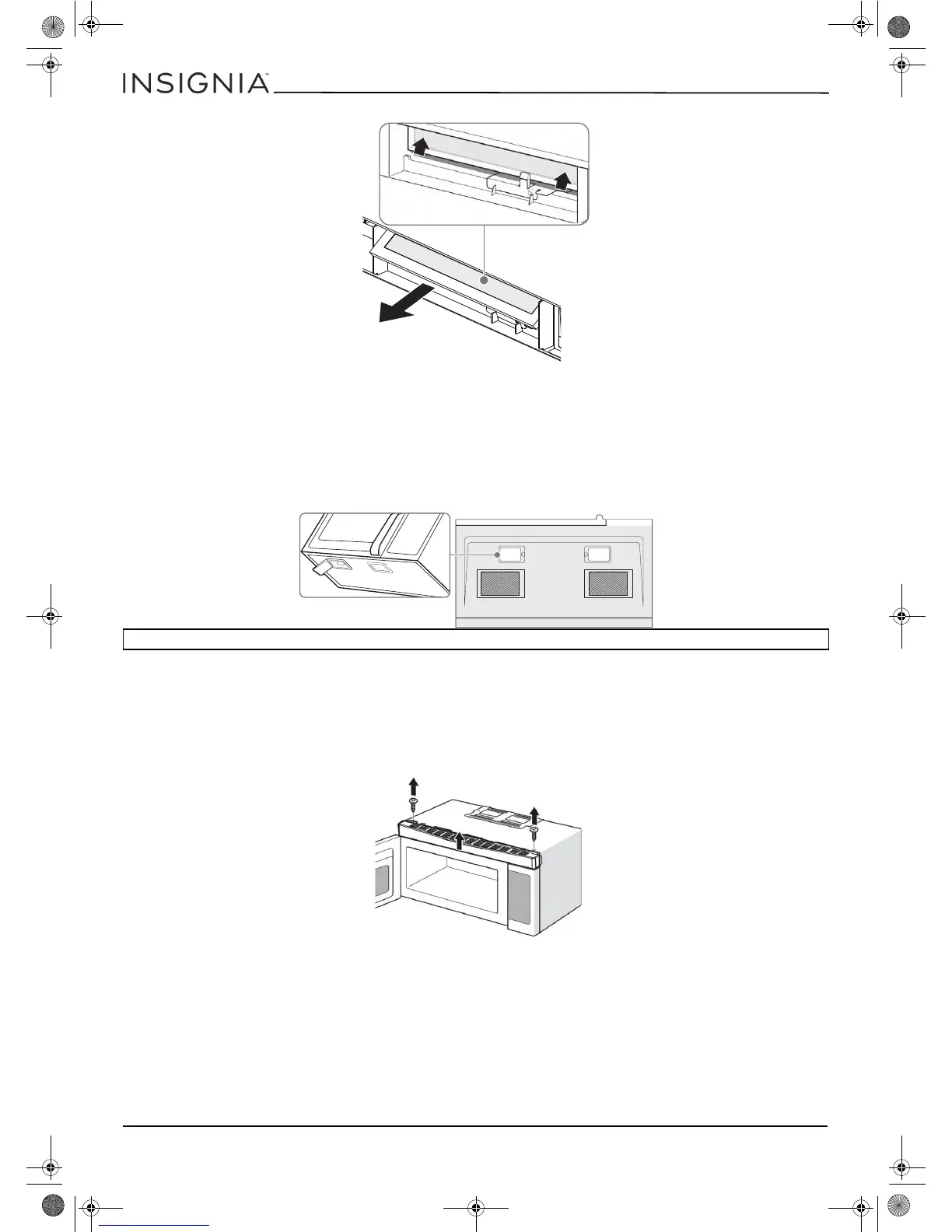www.insigniaproducts.com
14
1.5 Cu. Ft. Over-the-Range Convection Microwave
3 To remove the charcoal filter, push it inward, then lift it up and pull it away from the microwave.
4 Insert a new charcoal filter. Make sure that the wire mesh is visible from the front.
5 Replace the vent grill (make sure that its tabs lock into place) and secure it with the two screws.
6 Turn your circuit breaker back on, or plug in your microwave.
Changing the light bulbs
Countertop light (exterior)
1 Disconnect power to the microwave at the circuit breaker or by unplugging it.
2 Remove the screw holding the light cover in place, then remove the light cover.
3 Remove the old light bulb, then replace with a new, equivalent bulb. Do not use a bulb larger than 30W.
4 Replace the light cover and secure it with the screw.
5 Turn your circuit breaker back on, or plug in your microwave.
Microwave light (interior)
1 Disconnect power to the microwave at the circuit breaker or by unplugging it.
2 Remove the two vent grill screws, then pull the vent grill away from the microwave.
CAUTION: The light cover may become very hot. Do not touch the glass when the light is on.
NS-OTRC15SS9_17-0926_User MAN_V1_ENG.fm Page 14 Friday, February 9, 2018 3:45 PM
