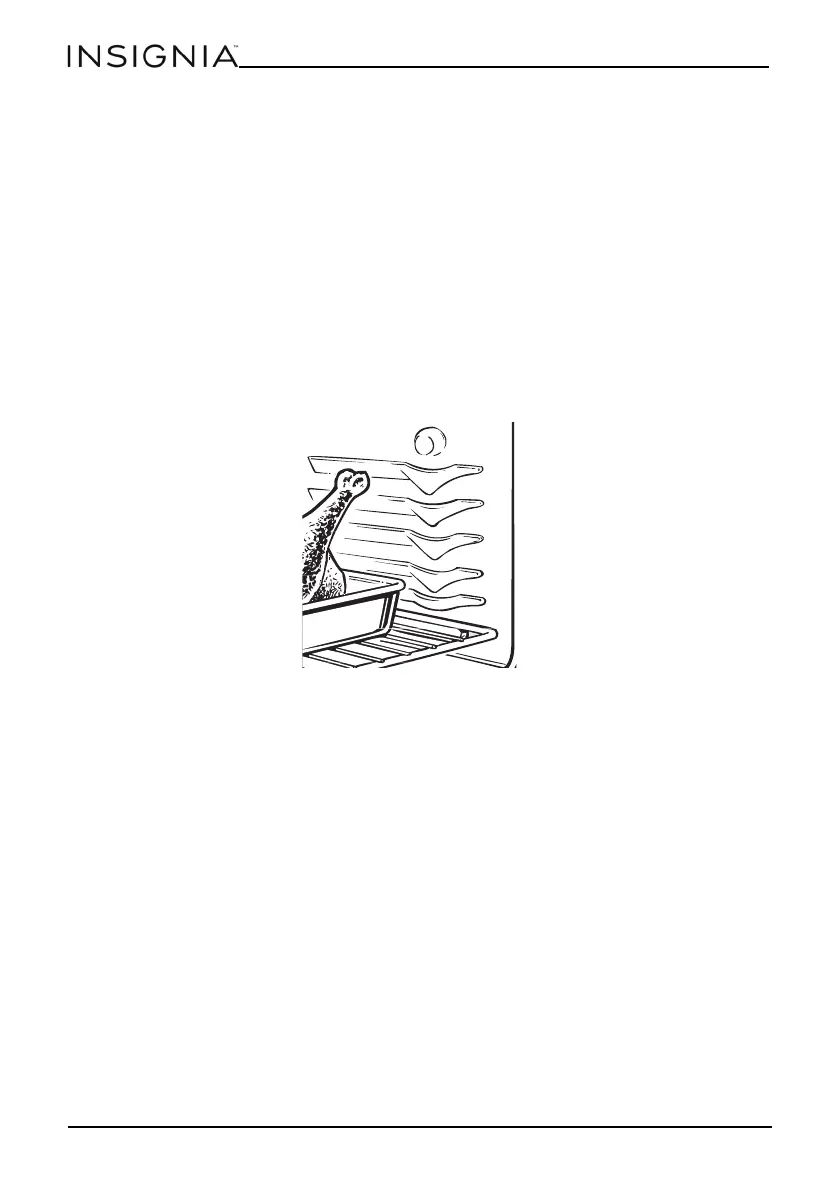16
www.insigniaproducts.com
When placing and removing cookware, pull the rack out until it stops.
To remove a rack, pull it toward you, tilt the front end up and pull it out.
To replace, place the end of the rack (stop-locks) on the support, tilt up the front
and push the rack in.
When you are using a rack in the lowest position (R), you will need to use caution
when pulling the rack out. We recommend that you pull the rack out several
inches and then, using two pot holders, pull the rack out by holding the sides of
it. The rack is low and you could be burned if you place your hand in the middle
of the rack and pull all the way out.
Be very careful not to burn your hand on the door when using the rack in the
lowest position (R).
How to set the oven for baking or roasting
1 Touch the BAKE pad.
2 Touch the + or – pads until the desired temperature is displayed.
3 Touch the START/ON pad.
The oven will start automatically. The display will show “PRE” while
preheating. When the oven reaches the selected temperature, the oven
control will beep and the display will show the oven temperature.
To change the oven temperature during BAKE cycle, touch the BAKE pad and
then the + or – pads to get the new temperature.
4 Check food for doneness at minimum time on recipe. Cook longer if
necessary.
5 Touch the OFF pad when baking is finished and then remove the food from
the oven.
The oven has a special lower rack (R) position
just above the oven bottom. Use it when
extra cooking space is needed, for example,
when cooking a large turkey. The rack is not
designed to slide out at this position.
E
C
D
B
A
R
