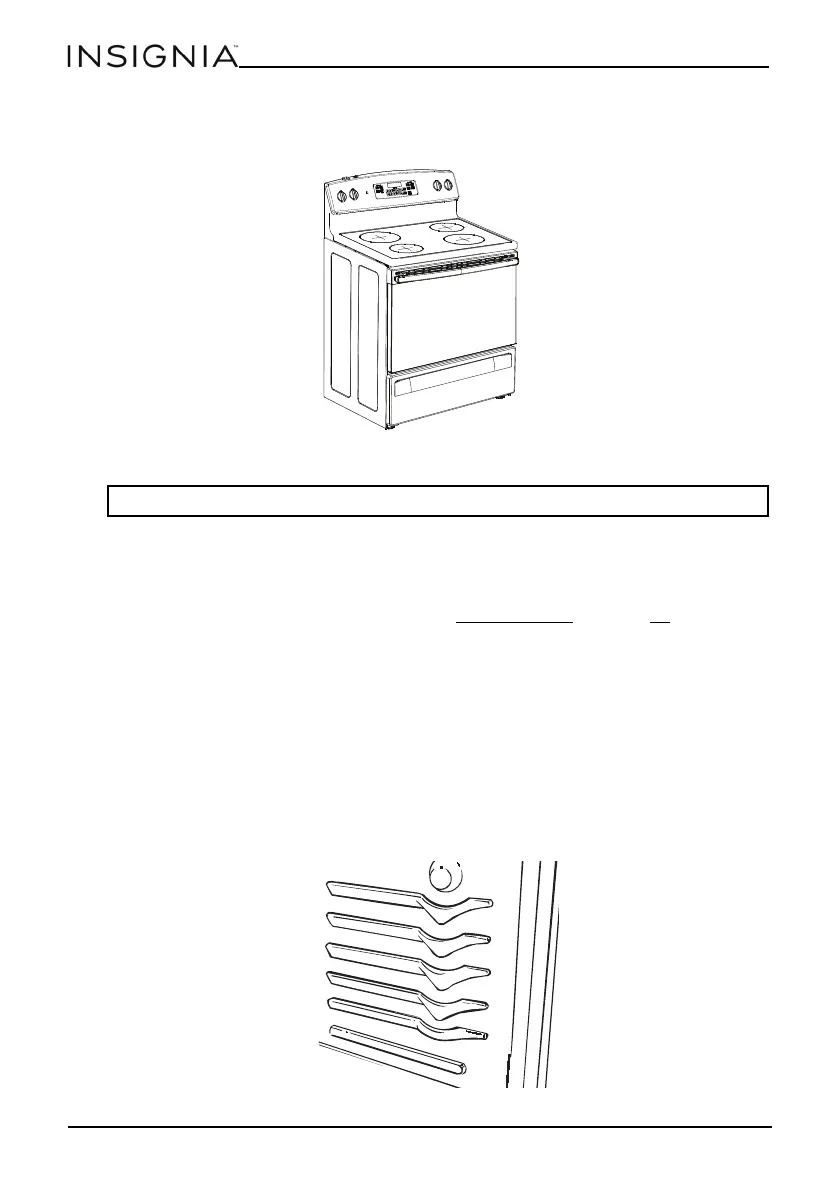18
www.insigniaproducts.com
How to set the oven for broiling
Use LO Broil to cook foods such as poultry or thick cuts of meat thoroughly
without overbrowning them.
1 Place the meat or fish on a broiler grid in a broiler pan designed for broiling.
2 Follow suggested rack positions in the Broiling guide
on page 18.
3 Touch the BROIL HI/LO pad once for HI Broil.
To change to LO Broil, touch the BROIL HI/LO pad again.
4 Touch the START pad.
5 When broiling is finished, touch the CLEAR/OFF pad.
Broiling guide
The size, weight, thickness, starting temperature and your preference of
doneness will affect broiling times. This guide is based on meats at refrigerator
temperature.
Note: Close the door before start any broiling function.
E
C
D
B
A
R
The oven has 5 rack positions.
