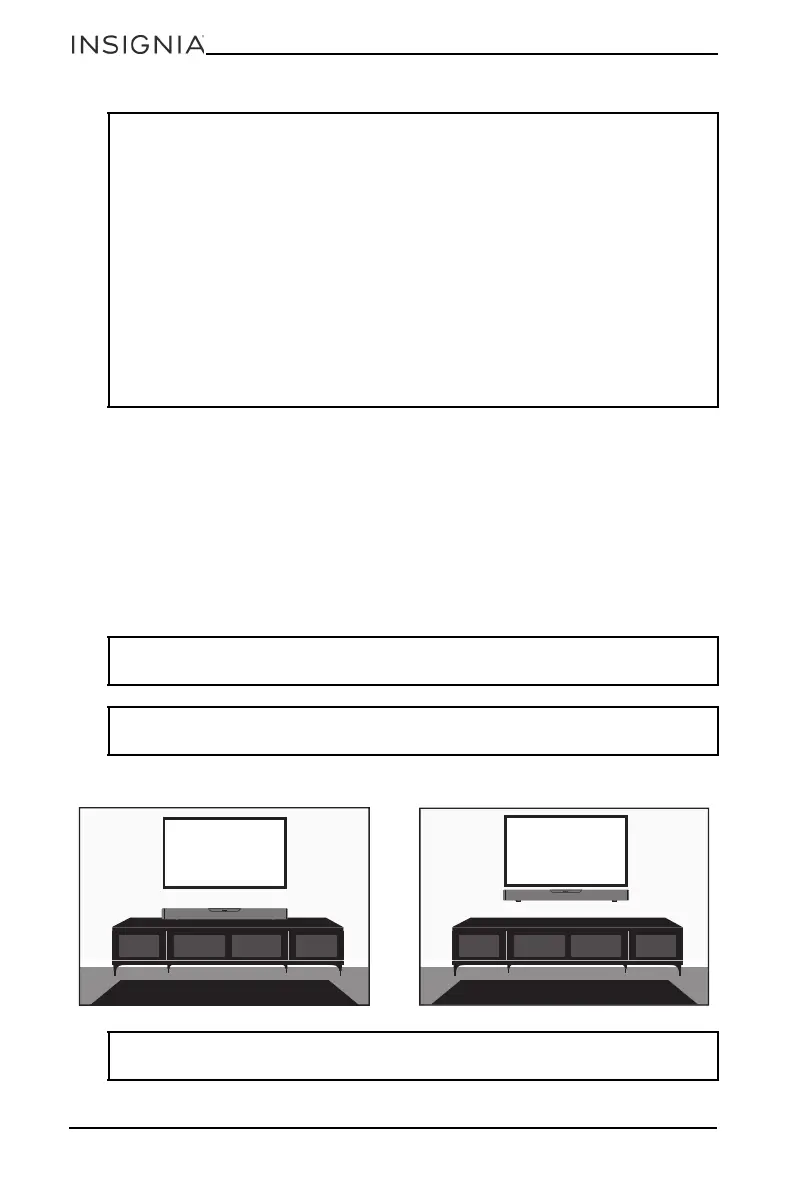18
NS-SBAR21F20
www.insigniaproducts.com
Pairing the subwoofer with the soundbar if they are
disconnected
• Press and hold for three seconds to reconnect the subwoofer with the
previous soundbar if they are disconnected.
• Press and hold three seconds to disconnect the soundbar from the
subwoofer if they are connected. This allows the subwoofer to be
paired with the previous or a new soundbar (NS-SBAR21F20).
Positioning the soundbar
• You can set the soundbar on a flat surface or mount it on a wall.
Notes:
• After the initial connection, the soundbar and subwoofer automatically
reconnect when they are turned on.
• If your subwoofer does not connect automatically, the pairing LED blinks
turquoise slowly. You need to manually pair them by doing the following:
1 Make sure the soundbar is already powered on and positioned next to
subwoofer.
2 Press and hold the PAIR button on the subwoofer for three seconds. It
should reconnect to the soundbar within two minutes. The subwoofer
LED will be solid turquoise when connected.
- Or
3 Press and hold the SOURCE button on the soundbar for three
seconds. The soundbar’s LED blinks turquoise and it will connect to
the subwoofer. The subwoofer’s indicator LED will be solid turquoise
when connected.
WARNING: Improper installation can result in serious injury or damage to your
soundbar. If necessary, seek the assistance of a professional.
Note: If you are installing screws into drywall or concrete, use wall anchors
(provided) designed for that type of surface.
Note: If you connected a subwoofer, you can place it anywhere in the room
because the low frequency sound is non-directional.
