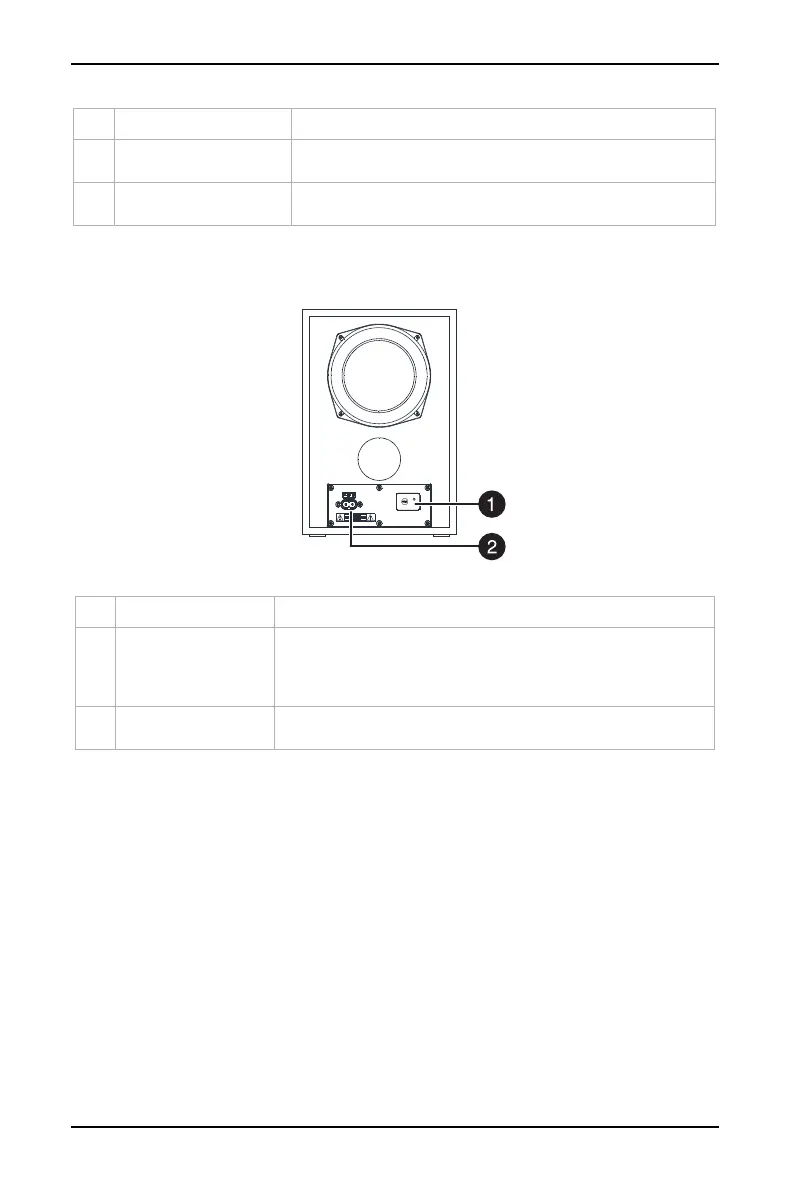9
2.1 Channel Soundbar System
www.insigniaproducts.com
Subwoofer
3 USB port You can play WAV files from a USB source and charge the
USB device with the 0.5 A connection output.
4 AC IN jack Connect the AC power cord to this jack to power the
soundbar.
# ITEM DESCRIPTION
1 PAIR button and
indicator LED
Press and hold for three seconds to disconnect or
re-connect with the soundbar. The indicator LED blinks
turquoise in pairing mode and is solid turquoise when
paired.
2 AC IN jack Connect the AC power cord to this jack to power the
subwoofer.
# ITEM DESCRIPTION
