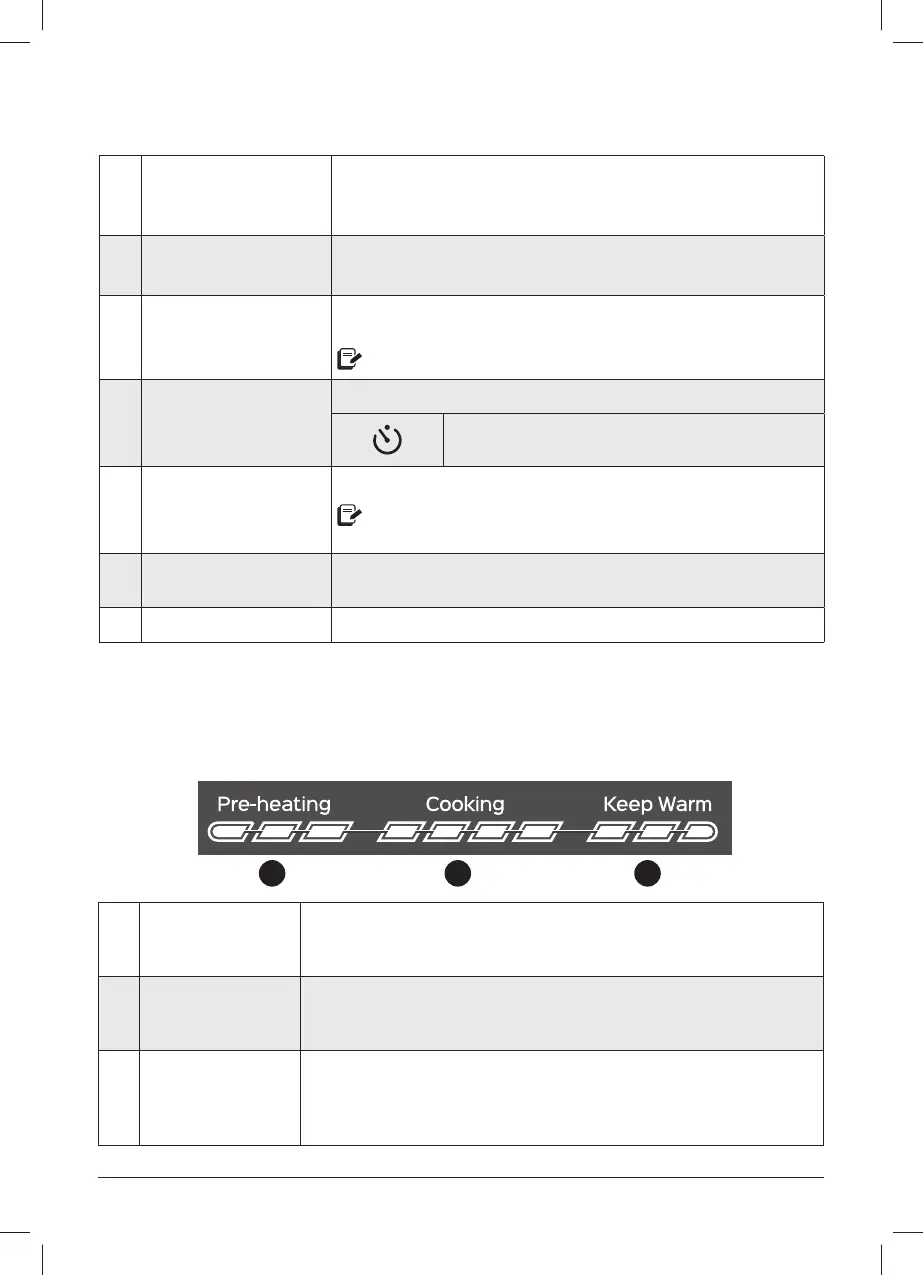instantpot.com.au | 19
CONTROL PANEL
8 Cooking progress bar
Shows when the multicooker is in Pre-heating, Cooking and
Keep Warm.
See Control panel: Cooking progress bar for more information.
9 Fav 1 to 5
One-touch access to 5 of your favourite recipes.
See Cooking: Fav 5 for more information.
10 Control dial
Turn the dial to scroll through Smart Programmes, modify status
icons, and adjust the time, temperature, and pressure levels.
The dial is also a button. Press the dial to confi rm your selections.
11 Delay Start
Delay the start of cooking. Doubles as a kitchen timer!
Icon appears when Delay Start timer is counting down.
12 Keep Warm
Turns Keep Warm on or off.
Can only be used with Pressure Cook, Rice and Slow Cook, or as a
standalone programme when in standby.
13 Cancel
Stops a Smart Programme at any time and returns the multicooker
to standby.
14 Start Begins the selected Smart Programme.
COOKING PROGRESS BAR
1 2 3
1 Preheating
Pre-heating is in progress. The display shows On during the pre-
heating stage to let you know that it’s working on getting up to
temperature.
2 Cooking
Cooking starts after the Pro reaches the target pressure or
temperature required by the Smart Programme. The display counts
down the remaining cooking time.
3 Keep Warm
Keep Warm comes on automatically after cooking fi nishes to keep
your meal at serving temperatures. The timer counts up the elapsed
time to a maximum of 10 hours (10:00). When Keep Warm completes,
the display shows End.
