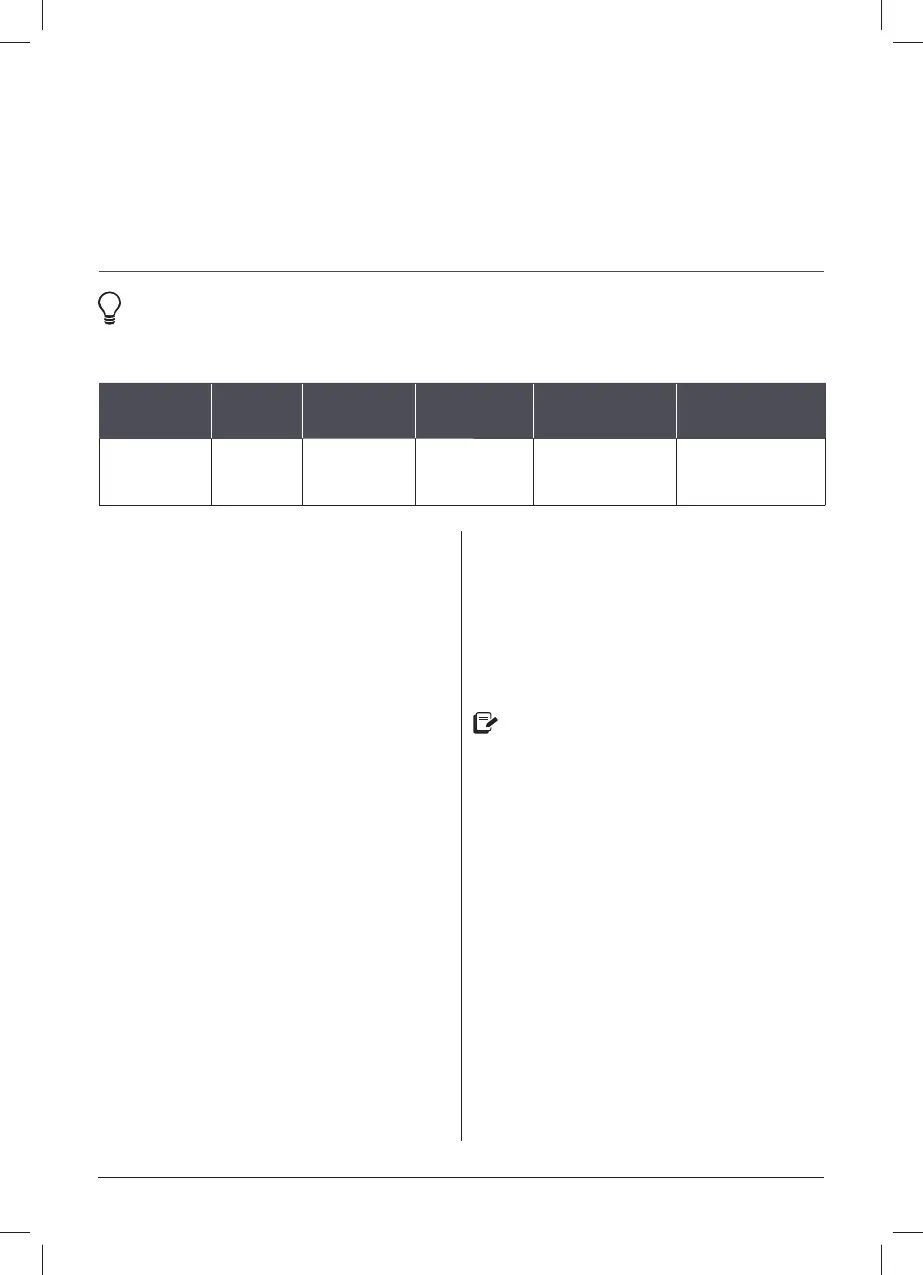instantpot.com.au | 35
COOKING
SAUTÉ
Like using a frying pan, griddle, or fl at-top grill, use Sauté to simmer, reduce and thicken
liquids, stir-fry meals, and to caramelise vegetables and sear meat before or after using
other cooking methods.
Instant Tip: If you prefer, you can use the inner pot on any electric,
ceramic, gas and induction cooktop. The silicone Easy Grip handles make it
easy to hold on to and stir without slipping!
Stage 1: Setting up the Pro for Sauté
01 Insert the inner pot into the multicooker
base. Do not use a lid.
02 Touch Sauté.
03 When Custom fl ashes, press the dial to
select it and go to the next fi eld.
04 When the temperature fl ashes, turn the
dial to toggle between High, Low and
Custom temperature.
To set a custom temperature, select
Custom, then turn the dial to toggle
through 5 temperature levels. The
display shows LE 1 (the lowest
temperature) through LE 5 (the highest
temperature). These levels are similar
to the temperature levels on your
stovetop.
Press the dial to make your selection
and go to the next fi eld.
05 When the time fl ashes, turn the dial to
adjust the cooking time.
06 Touch Start to begin.
The display shows On and the cooking
progress bar shows Pre-heating.
Stage 2: Sautéing
01 When the Pro reaches the target
temperature the progress bar moves
over to Cooking and the display
shows Hot for a few moments before
switching over to the countdown timer.
02 Add ingredients to the inner pot.
If your food ingredients are added
before the inner pot has reached the
target temperature, the Hot message
may not appear. This is normal.
03 If the ingredients are fi nished cooking
before the time runs out, touch
Cancel to end the Smart Programme,
otherwise, when the Smart Programme
fi nishes the display shows End.
Automatic Keep Warm is not available
on Sauté.
Delay Start and automatic Keep Warm
cannot be used with Sauté.
Smart
Programme
Cooking
preset
Default
temperature
Default
cooking time
Temperature
range
Time range
Sauté Custom High
30 minutes
(00:30)
Custom
Low
High
1 minute to 1 hour
(00:01 to 01:00)