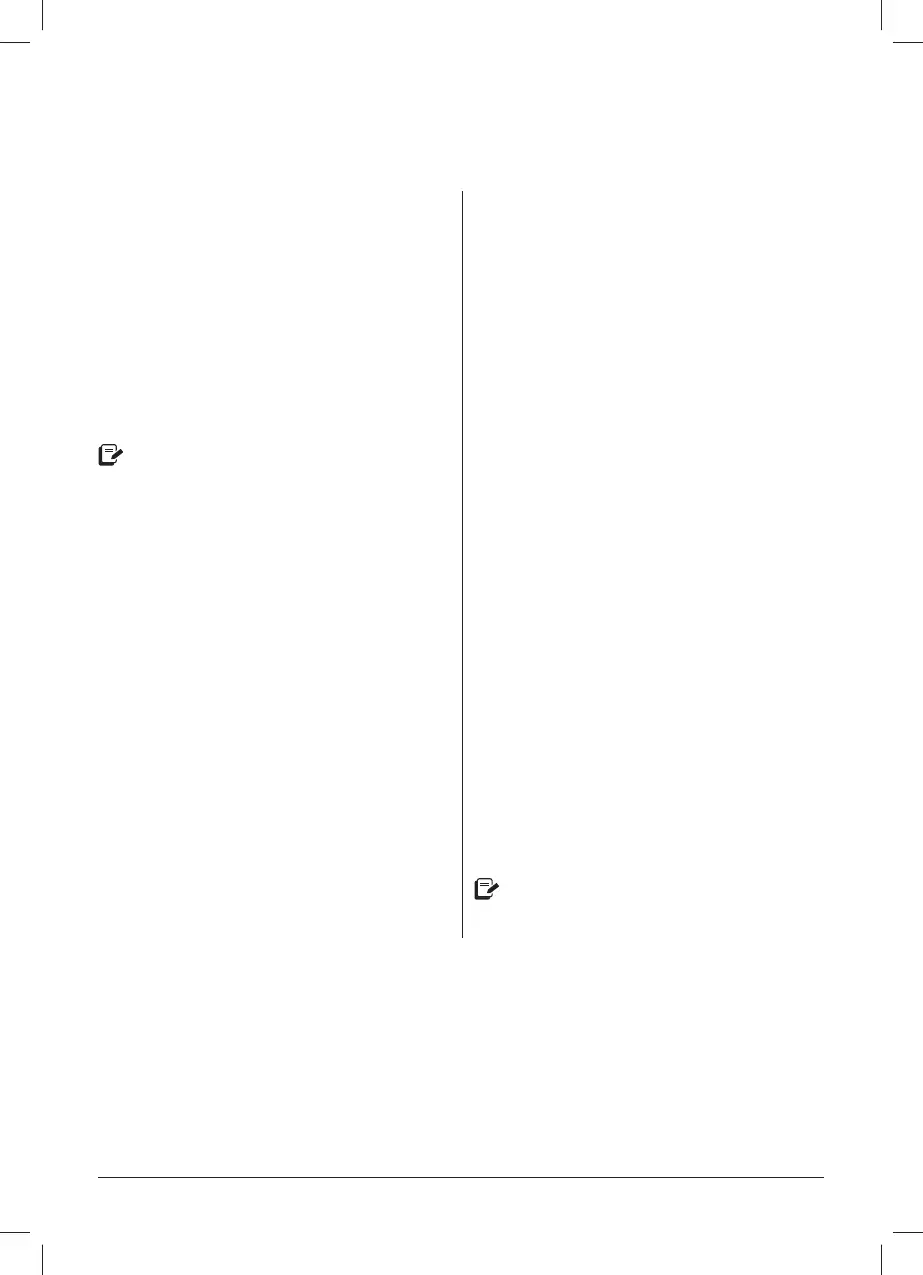34 | support@instantpot.com.au | 1800 251 643
Stage 1: Setting up the Pro for steaming
01 Add water to the inner pot.
Insert the inner pot into the
multicooker base.
02 Place steam rack in inner pot and add
food on top.
03 Place and close the multicooker lid
as described in Pressure control
features: Multicooker lid.
For easy access, or, if you want to watch
your food while it cooks, any glass lid
with a venting hole will do.
Stage 2: Steam cooking
01 Touch Steam.
02 When Custom fl ashes, turn the dial
to toggle through the preset cooking
options.
Press the dial to make your selection
and go to the next fi eld.
03 When the temperature fl ashes, turn the
dial to toggle between High and Low
temperature.
Press the dial to make your selection
and go to the next fi eld.
04 When the time fl ashes, turn the dial to
adjust the cooking time.
05 Touch Start to begin.
The display shows On and the cooking
progress bar shows Pre-heating.
06 When the Pro reaches the target
temperature, the progress bar moves
over to Cooking and the timer counts
down.
07 When the Smart Programme fi nishes
the display shows End.
Automatic Keep Warm cannot be used with
Steam.
The use of the steam rack or other
Instant Pot authorised accessories are
recommended for steaming.
COOKING
STEAM