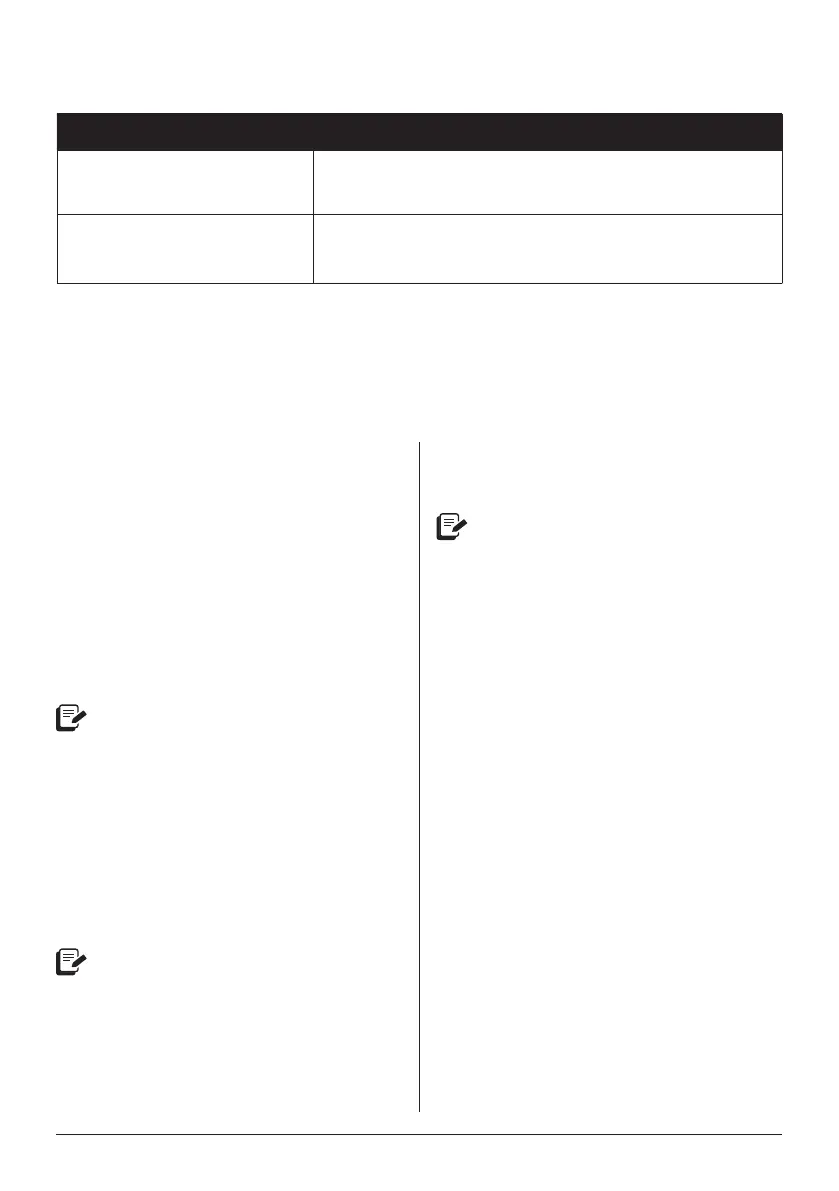38 | instantbrands.co.uk | +44 (0) 3331 230051
Cooking
Starting with... Do this!
Pasteurised or
unpasteurised milk
Follow all the steps below
Ultra-pasteurised milk
Skip to Step 2: Add starter culture.
This is the “cold start” method of yogurt making.
What You’ll Need:
• Food Thermometer
• Milk or a non-dairy alternative
• Active yogurt culture
Step 1: Pasteurise milk
01 Add milk or milk alternative to the
cooking pot, and any other ingredients
that your recipe calls for.
02 Place and close the pressure cooking
lid as described in Pressure control
features: Pressure cooking lid.
03 Touch Yogurt.
04 Touch the Temperature field to toggle
to High.
The pasteurisation time and
temperature are preset and cannot be
adjusted.
05 Press Start to begin.
The display shows On and the
progress bar shows Pre-heating.
Boil will display as the progress bar
switches to cooking.
06 The display shows End when
pasteurisation is complete.
Milk must reach a minimum of 72°C to
pasteurise properly. Use a thermometer
to check the temperature.
Step 2: Add starter culture
01 Using a thermometer, allow the milk to
cool to just below 43°C.
02 Add your starter culture to the milk
according to the instructions included
with the starter culture product.
Plain yogurt with active cultures can
be used as a starter. Follow a trusted
Instant Pot yogurt recipe when using
yogurt as a starter culture.
03 Place and close the pressure cooking
lid as described in Pressure control
features: Pressure cooking lid.
Step 3: Ferment milk
01 Touch Yogurt.
02 Touch the Temperature field to toggle
to Low.
To set a custom temperature, touch
the Temperature field to toggle to
Cus, then turn the dial to select a
temperature.
03 Touch the hours field or the minutes
field, then turn the dial to adjust the
fermentation time in hours and/or
minutes.
04 Touch Start to begin. The display shows
On and the progress bar shows
Pre-heating.
05 The display shows End when
fermentation is complete.