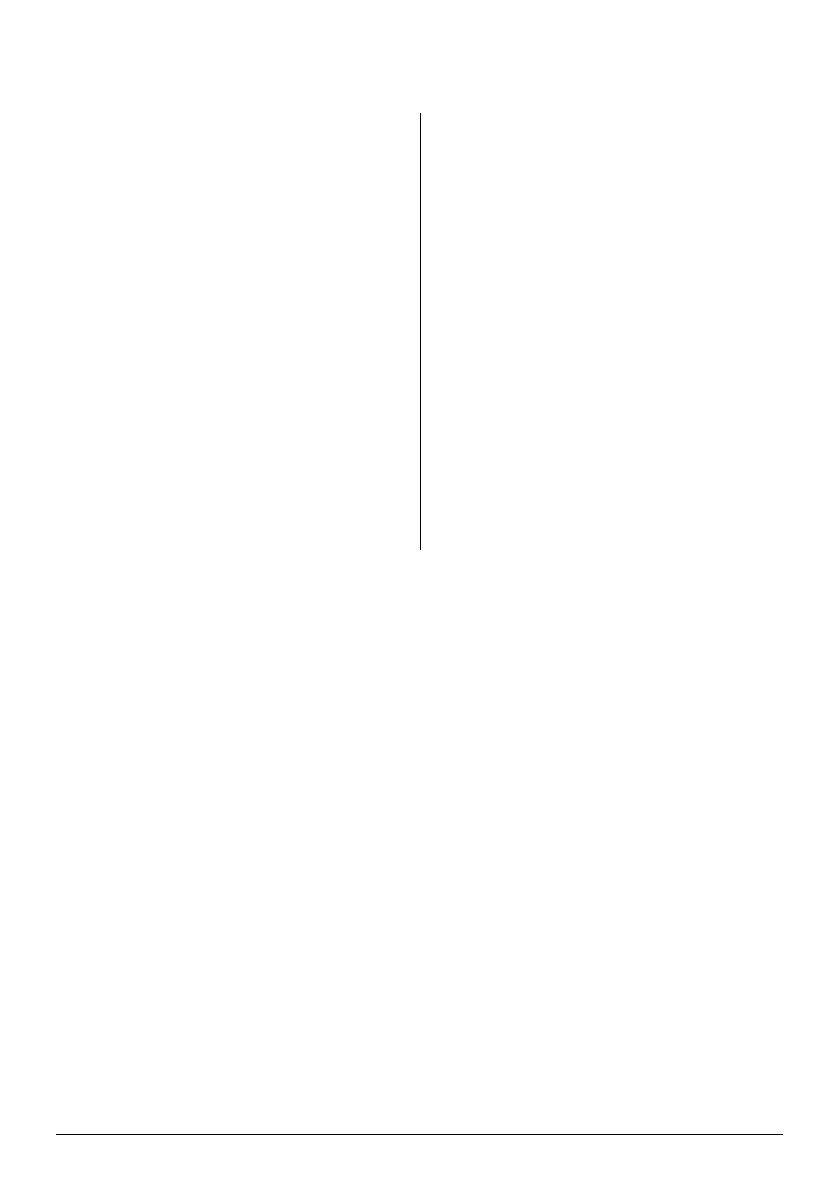instantappliances.com | 21
Cooking
Stage 3: Cooking
01 Depending on the smart programs
you select, you can either wait for the
toaster oven to preheat, or place your
dish into the cooking chamber
right away.
02 Part way through cooking, the display
may show turn Food.
Open the oven door if you want to turn
or toss your food items (and do
so carefully).
Close the oven door to resume the
cooking program.
If your food doesn’t need to be ipped,
wait 10 seconds for the program to
resume automatically, or, open and
close the oven door to pause and
resume the program manually.
03 When cooking is complete, carefully
open the door, and using proper hand
protection, remove your food from the
cooking chamber.
