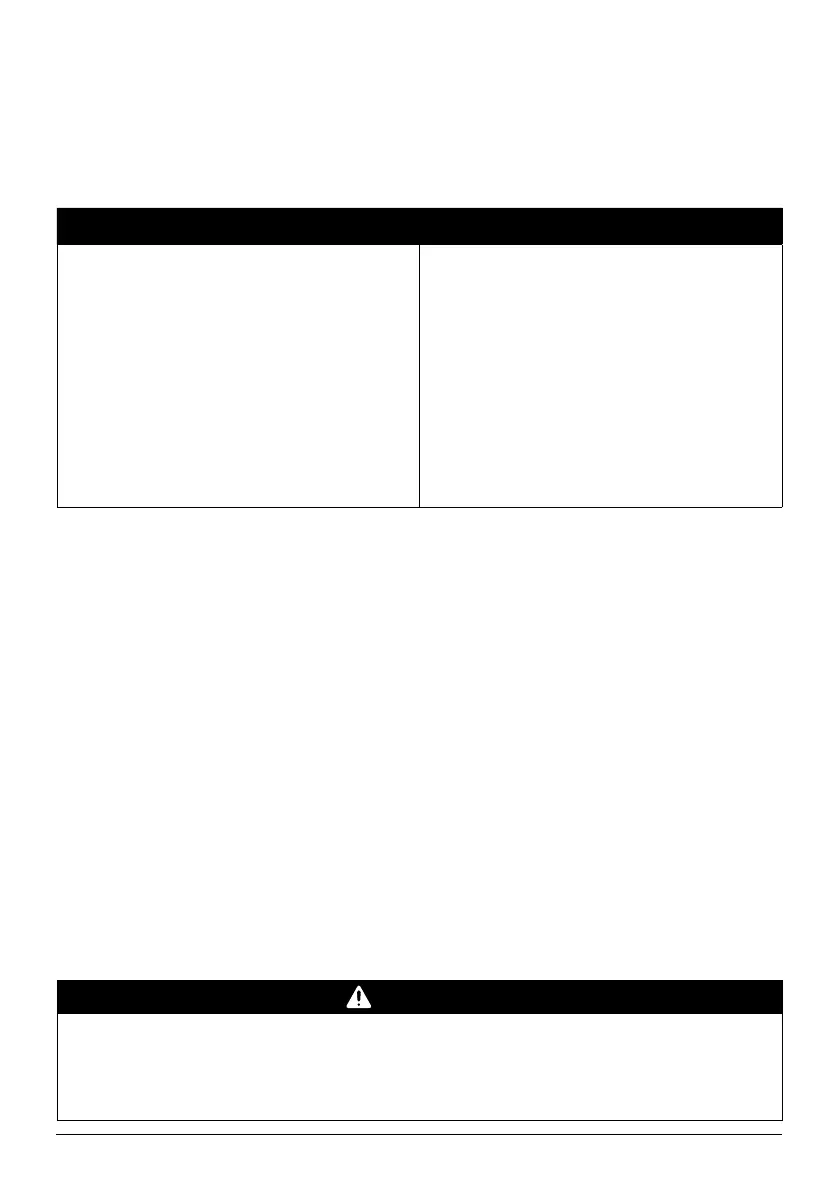22 | support@instantappliances.com | 1-800-828-7280
Cooking
Cooking with the probe
Whether you want to cook low and slow or ramp up the heat, the Omni Pro probe
monitors the internal temperature of your dish so you don’t have to!
What we love about it Things you should know
No more guessing at how your roasts
are coming along — from blue-rare to
well-done, the Omni Pro probe gives
you full visibility of your meal’s internal
temperature, and stops cooking once
your meal reaches your preferred
doneness to prevent overcooking.
The rotisserie setting cannot be used with
the probe in place.
For the most accurate temperature
reading, insert the tip of the probe into
the middle of the food. Make sure it is not
contacting gristle or bone, or protruding
from the food.
Inserting anything other than the probe
plug into the socket can cause damage or
cause the oven to be inpoerable.
CAUTION
The toaster oven and accessories will be hot during and after cooking. To avoid
risk of burn injury, do not touch hot surfaces with unprotected hands. Always use
proper hand protection and exercise extreme caution when adding or removing
food from the hot cooking chamber.
