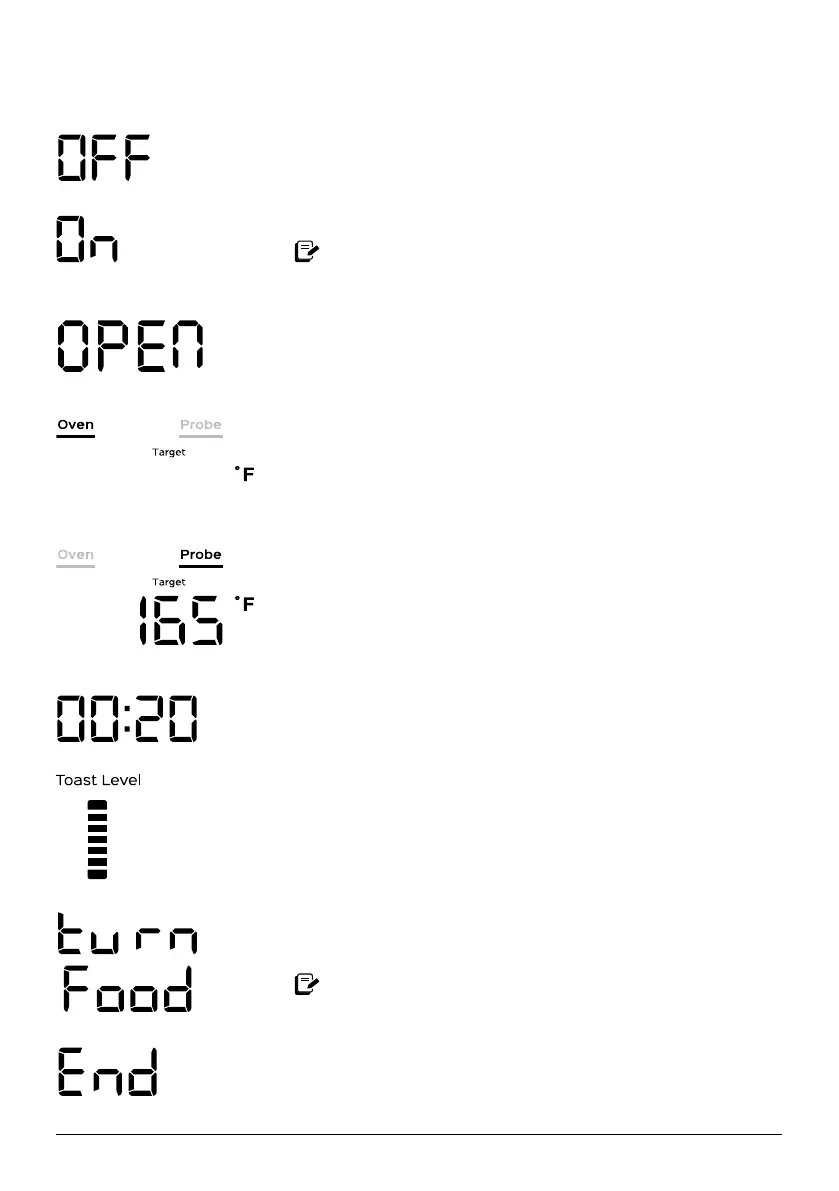14 | support@instantappliances.com | 1-800-828-7280
Status messages
The Omni Pro is in standby mode, ready to go!
A smart program is in the preheating stage.
Only applies to Air Fry, Roast and Bake.
The oven door is open. If the oven door remains open for
over 5 minutes during cooking and/or 30 seconds during
program selection, the oven returns to standby mode.
Shows the oven’s target temperature.
When the probe is in place, shows the food item’s current
internal temperature and the target internal temperature.
Shows the cooking time and on-screen messages.
Shows the active toasting darkness level from 1 to 7.
Food is ready to be ipped or rotated, as recommended by
your recipe.-
Only applies to Air Fry, Roast and Bake, and won’t appear if
rotisserie mode is on.
The Smart Program has nished!