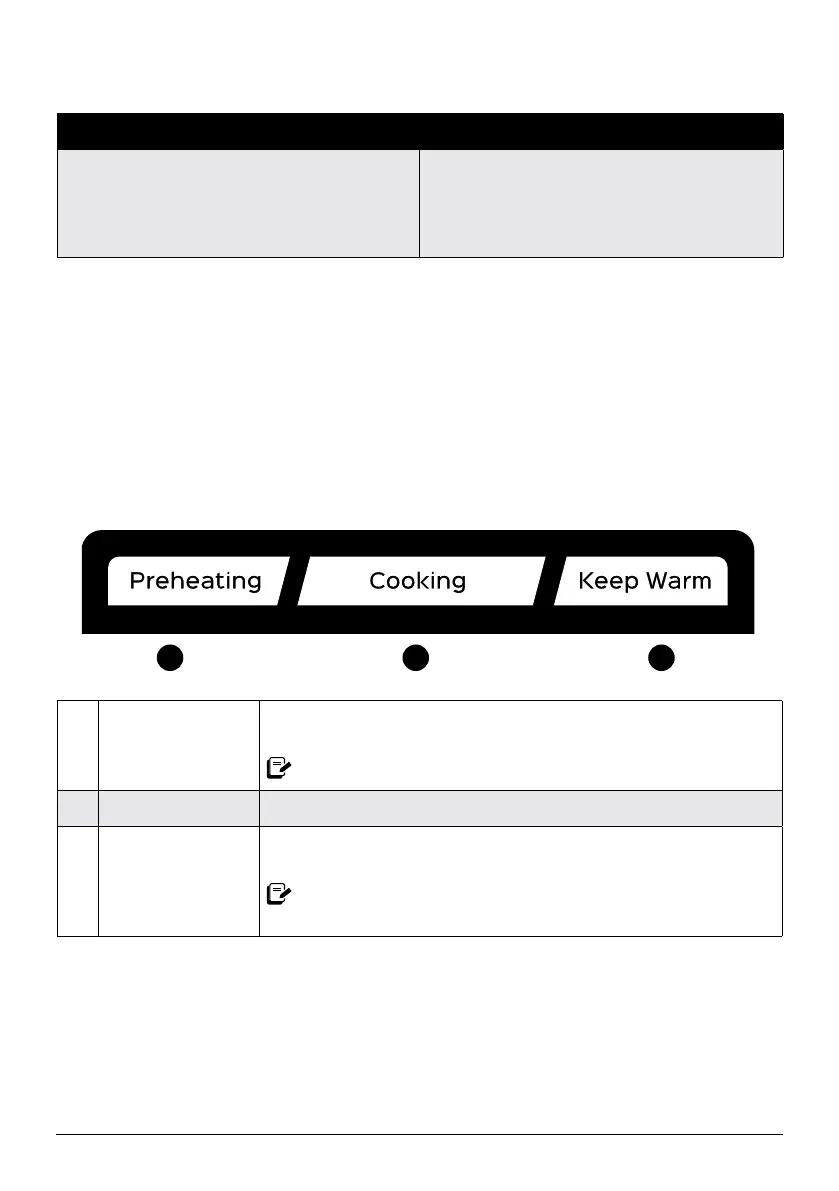instantappliances.com | 13
Settings
Cooking status bar
1 2 3
1 Preheating
The Omni Pro is heating up to the perfect temperature
to cook your meal.
Only applies to Air Fry, Roast and Bake.
2 Cooking
Cooking is in progress.
3 Keep Warm
Cooking has nished and the oven enters into the
Keep Warm state.
Keep Warm does not turn on after cooking with the Omni Pro
probe. See Cooking: Using the probe for more information.
To do this… Do this!
Reset all Smart Programs.
In standby mode, touch and hold Cancel
for 3 seconds. The cooking times and
temperatures for all Smart Programs are
restored to the factory default settings.
