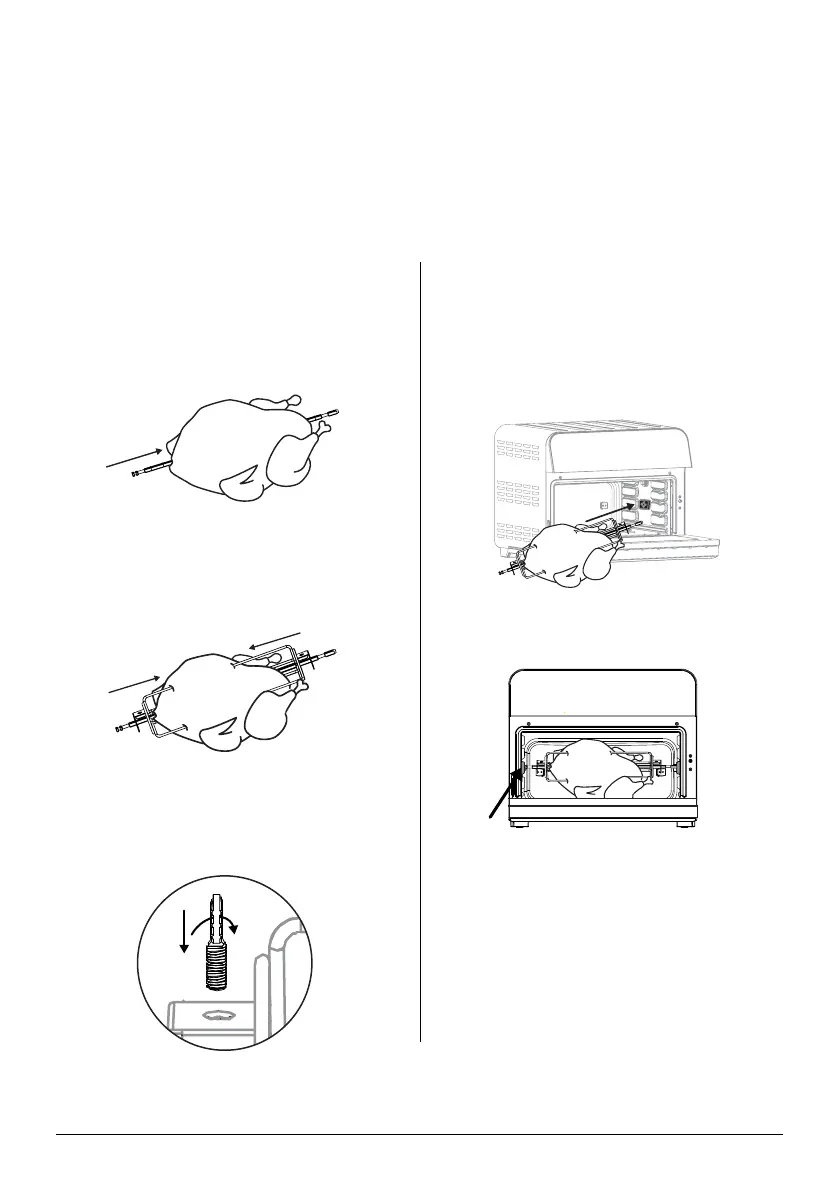instantappliances.com | 25
Rotisserie cooking
The rotisserie spit and forks are perfect for roasting whole chicken, tenderloin and
much more. Follow the steps below to prepare your food, then turn on the rotisserie
to get crispy, gorgeous, golden-all-over results! You can also view the "how to use the
rotisserie" video at instantappliances.com/omnipro18.
Always insert the rotisserie spit and food into the cooking chamber before preheating
the toaster oven.
Stage 1: Setting up the rotisserie spit
01 Unscrew the 2 setting screws from the
forks and put aside.
02 Push your food item onto the spit.
03 Slide the forks onto both ends of
the spit, making sure the prongs are
inserted into the food item securely
on both sides.
04 When you're happy with the
positioning, insert and tighten the
setting screws to hold the forks in
place.
Stage 2: Positioning the rotisserie spit
01 Open the oven door.
02 Insert the pointed end of the rotisserie
spit into the rotisserie catch on the
right side of the cooking chamber.
03 Lower the square end of the rotisserie
spit into the notch on the left.
Close the oven door.
Stage 3: Setting up the Omni for
rotisserie cooking
01 Connect the power cord to a 120 V
power source.
The oven is in standby mode and the
display shows OFF.
