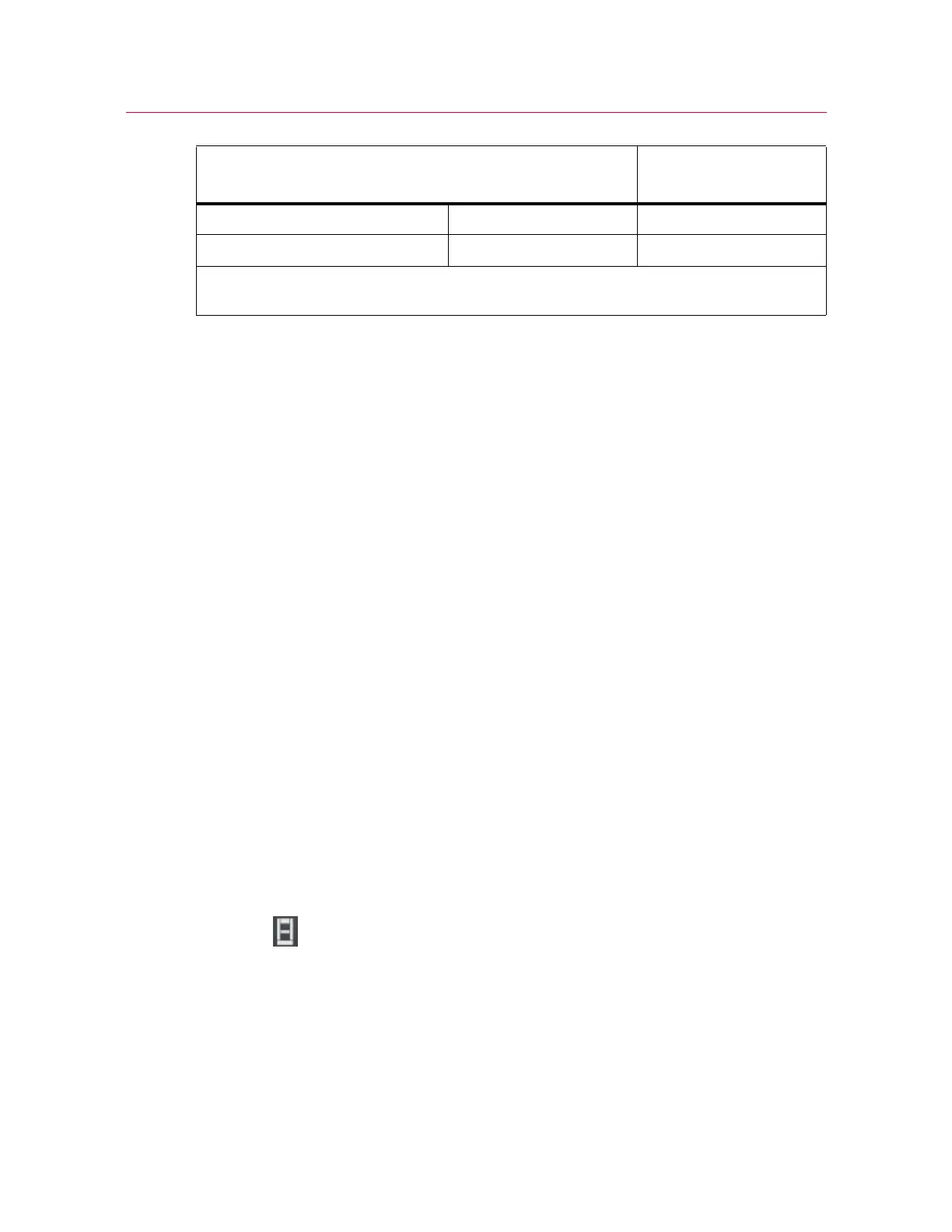101
Calibrate a transducer
Product Support: www.instron.com
6. Select Calibrate.
7. Follow the instructions provided in the Transducer Settings dialog and select OK to
proceed with the calibration:
a Set the transducer to its zero point or gauge length point.
b Deflect the transducer to its calibration point using a weight (load cell) or a cali-
bration jig (extensometer).
For force, if you have a load cell with an associated electrical calibration circuit,
you can use this to apply an electrical signal instead of applying a physical force
to the load cell.
c Return the transducer to its zero point or gauge length point.
Calibrating... displays in the transducer live display area during calibration.
8. The calibration was successful if a value displays in the transducer live display area
and the transducer icon in System Details is no longer grayed.
9. Close the Transducer Settings dialog.
10. Close System Details.
The calibration is saved with the transducer configuration and is restored whenever the
transducer configuration is selected.
The transducer is now calibrated and ready for testing. The transducer must be
associated with a measurement in a method. Verify that the method used for testing
includes a measurement that is linked to the transducer configuration for this
transducer.
Manual calibration of a non-rationalized force or strain transducer
1. Select in the console area to open System Details.
2. In the System Settings area, select the icon for the transducer to open the Transducer
Settings dialog.
3. Under Settings, select the transducer configuration in the Transducer configuration
field.
4. Set Calibration type to Manual.
Force
(% full scale)
Strain
(% full scale)
Minimum 2 2
Maximum 105 110
If you change the units for a field, the software converts the corresponding value to its
equivalent value in the new units. Verify that the value is correct for the specified units.
