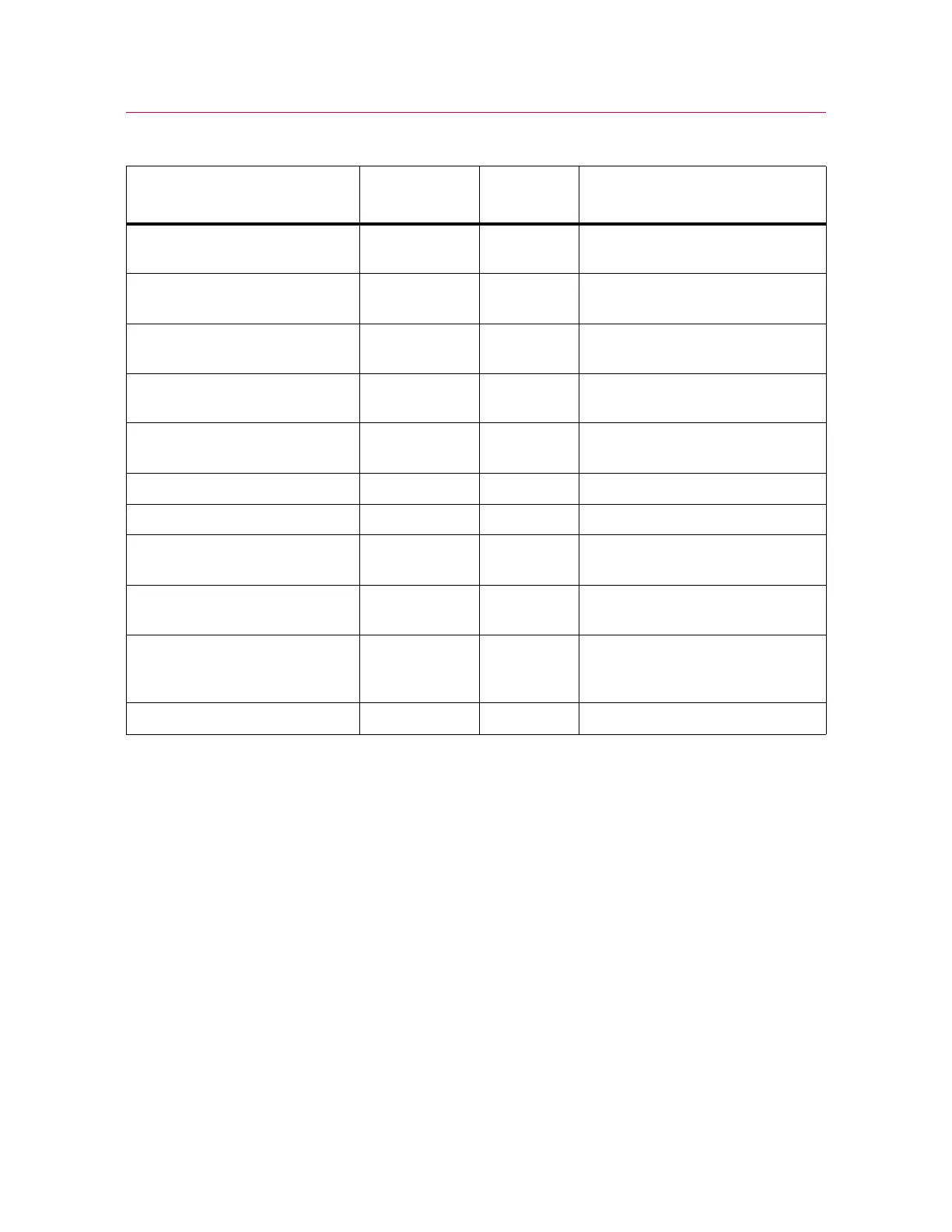Chapter: Maintenance
122 M10-17313-EN
Compression spring 66-5-6 2 Removes slack on lower grips with
no check nut
Compression spring 66-1-1080 2 Removes slack on lower grips with
no check nut
Hex wrench key set,
1.5 to 10 mm
80-1-1011 1 Tools for maintaining the frame
and installation of accessories
Retainer clip for 0.5 in diameter
pin
T1223-1053 1 Prevents the grip coupling pin from
sliding out during testing
Accessories slot T-nut T1697-1307 3 Installing accessories onto the
column cover
Retaining pin, grip coupling T29-515 1 Secures the grip coupling
Clevis pin clip T1223-1031 2 Secures the clevis pin
Clevis pin T1223-1034 2 Attaches grips or other accessories
to clevis
Base adapter Type D T581-48 1 Use with accessories featuring a D
clevis
3 MTS Ground cable A712-213 1 Used to connect the frame to a
suitable ground where the mains
power supply is not grounded
Cable Ethernet CAT5E 5 ft P636-195 1 Connects frame to computer.
Table 11. Ancillary parts (Continued)
Description
Part
Number Quantity Purpose
