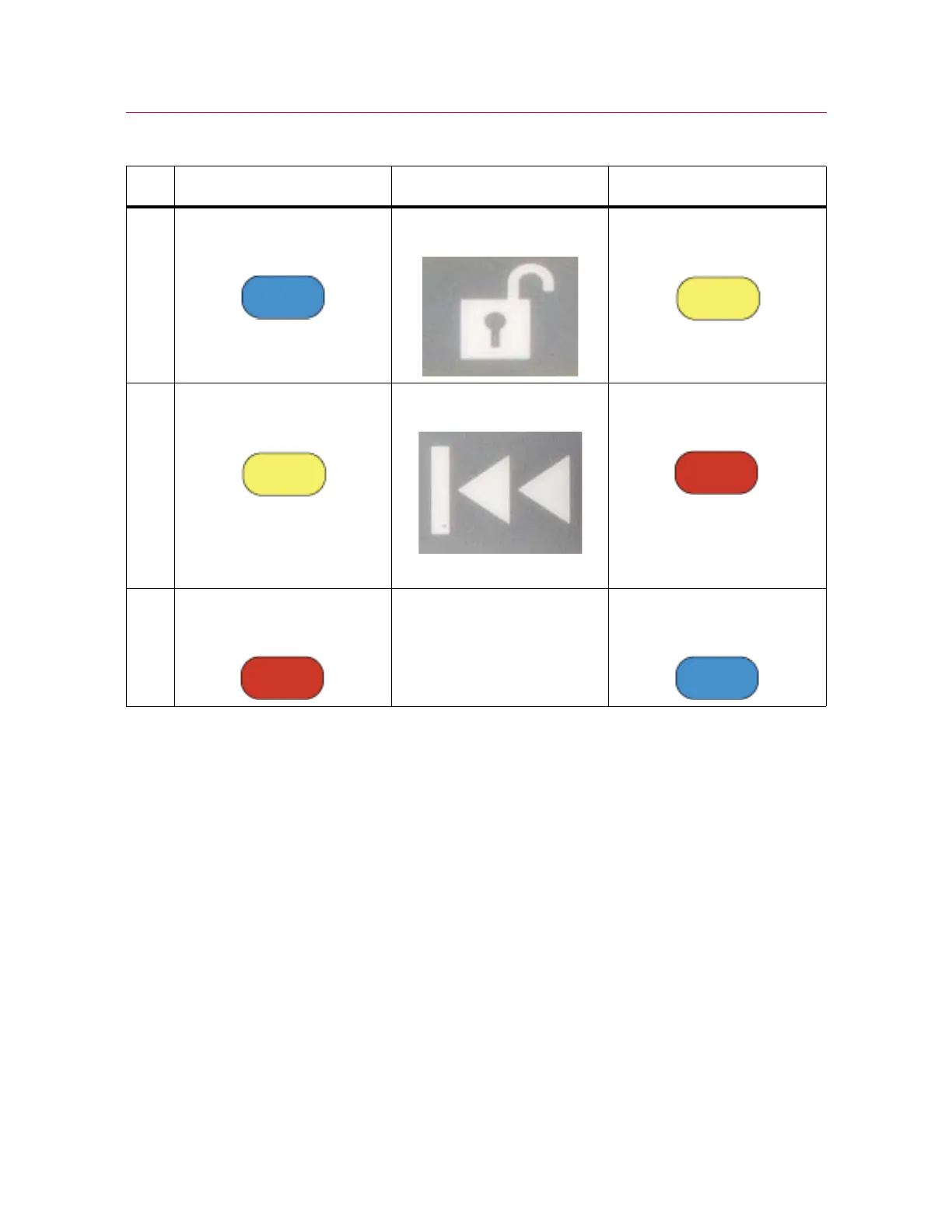61
Operator Protection
Product Support: www.instron.com
Additional notes:
• Once the frame is enabled, the default mode when it is idle is SET UP mode with the
light above the
UNLOCK button illuminated. If you want to disable the frame, press
and hold the
STOP button for 2 seconds.
• When you enter CAUTION mode, and if you are using a footswitch to control the
grips, pneumatic grips clamp to full pressure. If you do not press the
START button
within 2 seconds, the frame returns to
SET UP mode. The grips, however, remain at
full pressure until you run a test. If you are using toggle switches on the grips to
control them, the grips are at full pressure only during
TESTING mode.
Typical test flow
“Move between modes” on page 59 describes each of the test controls and how they
are used to move between testing modes.
6 SET UP
(blue)
Press CAUTION
(yellow)
7 CAUTION
(yellow)
Press (within 2 secs) TESTING
(red)
Crosshead returns to zero
position at speed set in the
software.
8 TESTING
(red)
Crosshead returns to zero
position.
SET UP
(blue)
Table 5. Move between modes (Continued)
Initial condition Action Result
