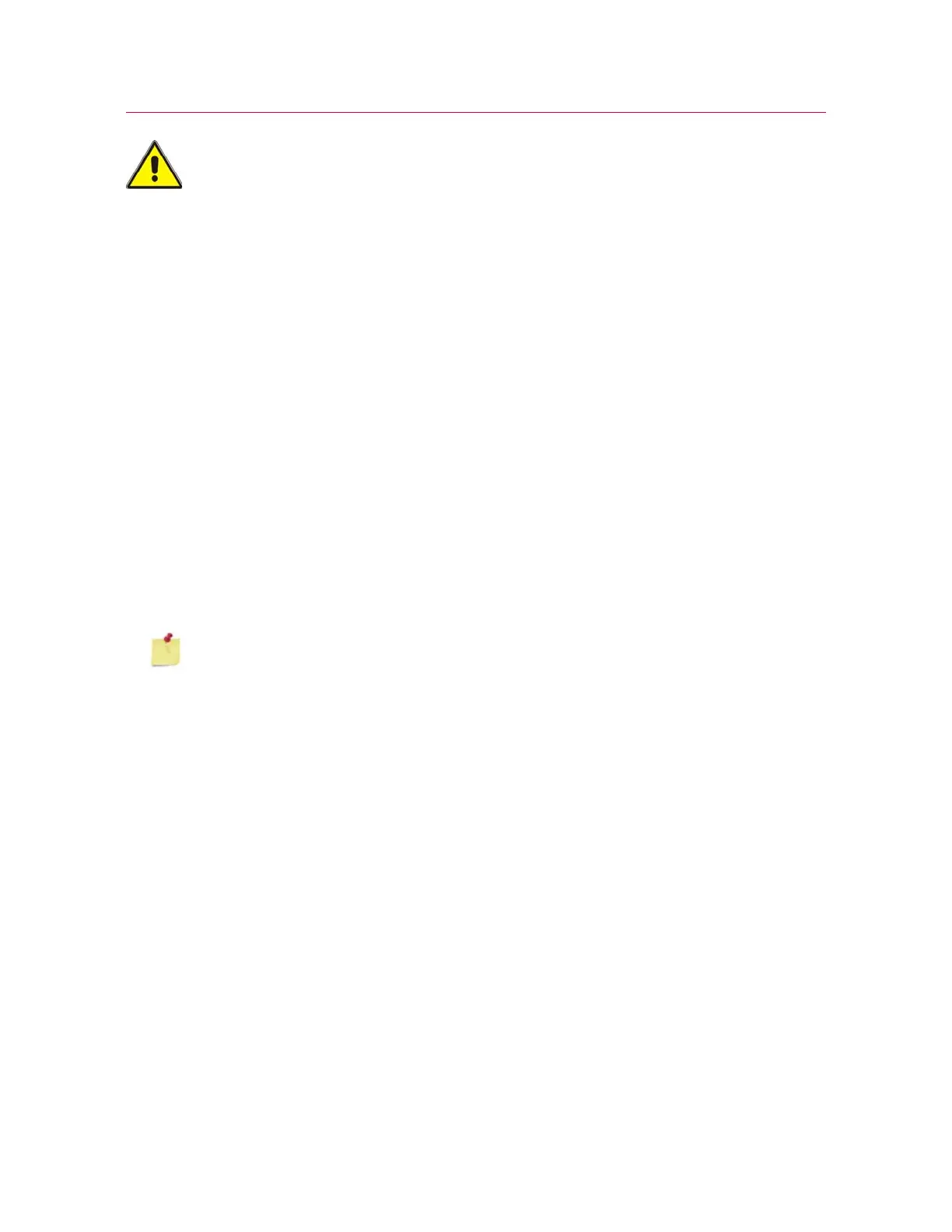Chapter: Testing specimens
96 M10-17313-EN
Select the correct test area for the test. An incorrectly set test area can cause
unanticipated crosshead behavior. Press the Emergency Stop button if the frame
moves in an unexpected direction.
An incorrectly set test area can cause unanticipated crosshead behavior and create a
safety hazard that may damage the specimen or load cell. Verify the test area and test
direction before starting a test.
1. Collect all specimens together that will make up the testing sample.
2. Identify each specimen, e.g. by marking. Identifying each specimen helps match it to
the appropriate specimen number in the completed sample test report.
3. Start the frame and open the software.
The system is in
DISABLED mode.
4. Ensure that the crosshead travel limits are set. Refer to “Set the crosshead limit
stops” on page 104.
5. Ensure that limits are set for each transducer (displacement, force, strain, and user-
defined). Refer to “Set the limits for a transducer” on page 105.
6. Press the
UNLOCK button on the frame control panel to transition the system to one
of the following:
•
SET UP mode. System transitions to this mode if the interlock is open and an
operator has access to the test area. The system is now restricted to the Oper-
ator Protection settings specified on the Configuration > Frame screen on the
Admin tab.
If the interlock behavior is set to Disable frame then pressing the
UNLOCK
button with the interlock open has no effect. You must close the interlock to
enable the frame.
•
CAUTION mode. System transitions to this mode if the interlock is closed
and there is no access to the test area. The system can operate up to its full
capacity.
7. In the software, create a new sample file. Refer to “Create a new sample” on
page 98
8. Verify that the test area is correct in System Details. Select Frame under Method
settings.
9. If necessary, calibrate the transducer configurations required by the test method.
Refer to “Calibrate a transducer” on page 99.
If the frame was previously off, allow the load cell to warm up for at least 20 minutes
to ensure stable readings.
10. Measure the required specimen dimensions for each specimen and enter the values
into the appropriate fields in the operator inputs component of the test workspace.
11. Use the jog controls to move the crosshead to its starting position and set zero
displacement. Refer to “Set the zero displacement point” on page 103.
