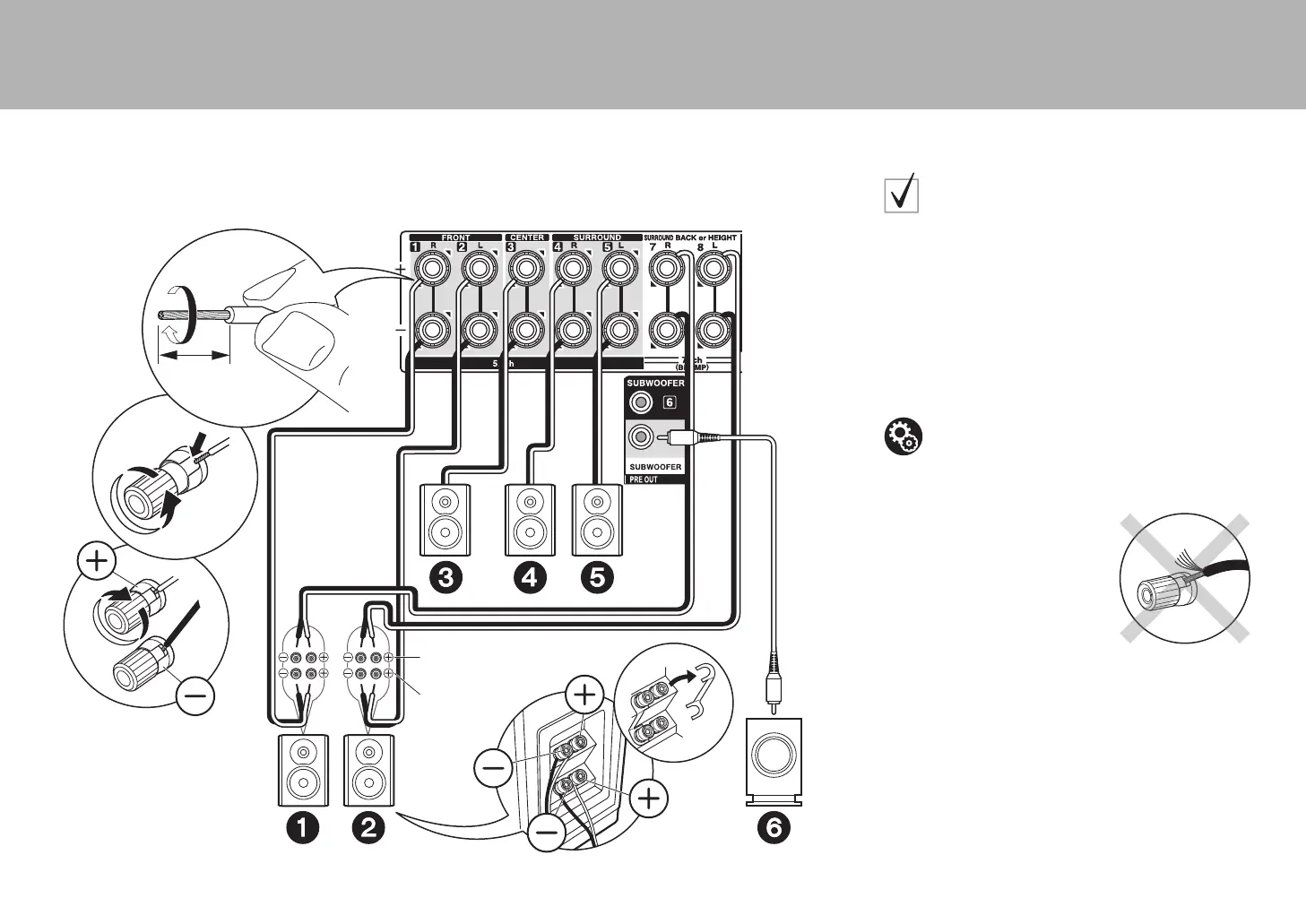10
> Before start > Hookup > Setup > Playback > Part Names
1
2
1/2˝
(12 mm)
For high-
frequency
For low-
frequency
1 Speaker cable, 2 Subwoofer cable
in case of:
Page 8
Connect front speakers compatible with Bi-Amping
connection to the FRONT jacks and the SURROUND
BACK or HEIGHT jacks. Make sure you remove the
jumper bar fitted between the woofer jacks and tweeter
jacks of the front speakers. In case of Bi-Amping
connection, refer to the instruction manual of your
speakers. Up to two powered subwoofers can be
connected. The same signal is output from each of the
SUBWOOFER jacks.
Make sure the exposed wires of the speakers do not stick out of
the speaker terminals when connecting. If the exposed wires of
the speakers touch the rear panel or the + and – wires touch each
other, the protection circuit will be activated.
Setup
0 Bi-Amping connection requires you to change
some settings. Select "Yes" in "Bi-Amp" in "1.
AccuEQ Room Calibration" (
Ä
P18) in the Initial
Setup.
SN29402195_DRX-2_BAS_En_1602xx.book 10 ページ 2016年2月22日 月曜日 午前10時4分