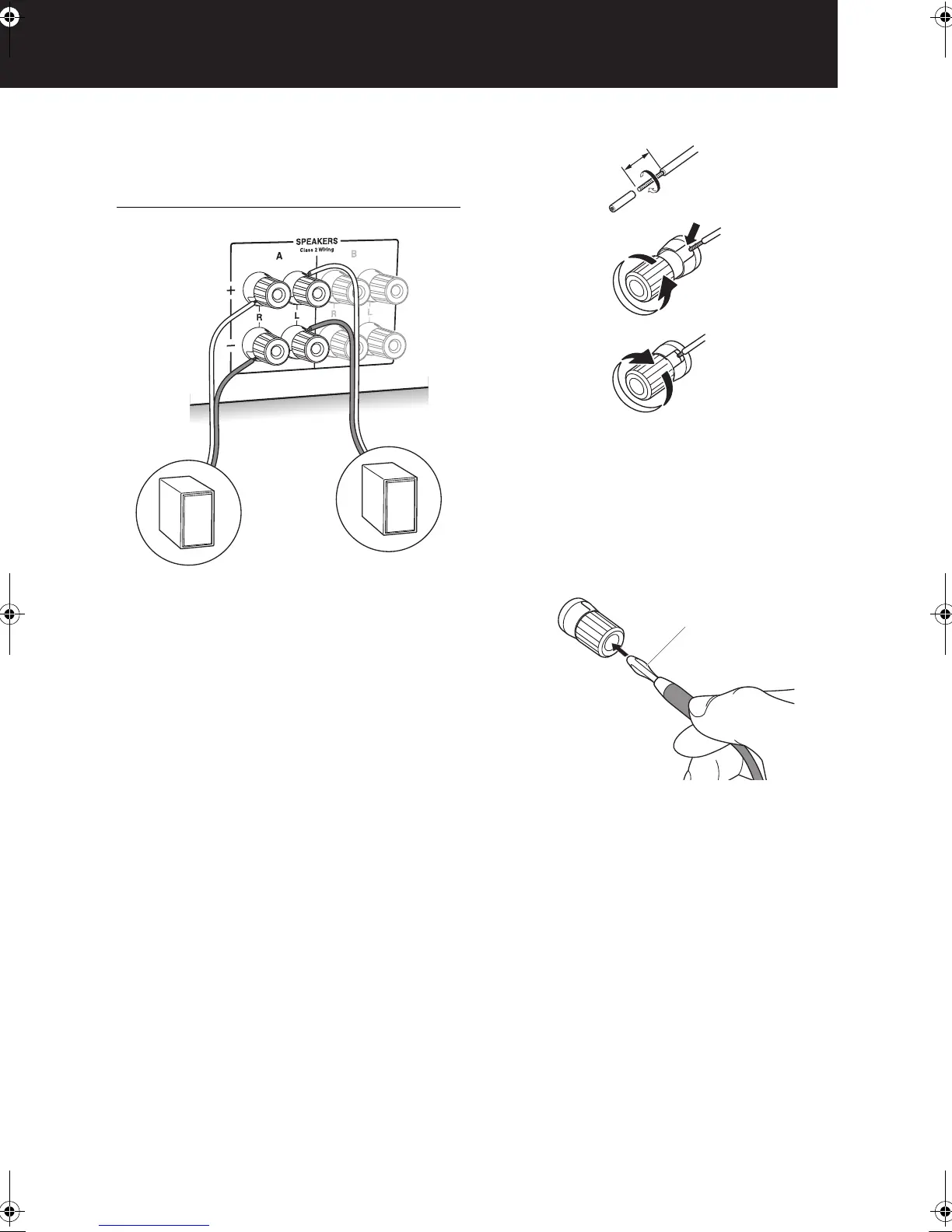11
It
De
Connections
¥ The power cord must be connected only after all other
cable connections are completed.
Connecting speakers
When connecting only one set of speakers, connect to
the SPEAKERS A terminals as shown in the illustration.
Make correct connection between the unit’s jacks and
speaker’s jacks (i to i and j to j) for each channel. If
connection is wrong, a bass sound may become poor due
to reverse phase.
0 Connect speakers with 4 h to 16 h impedance. You
have to change the impedance setting if any of the
speakers have 4 h or more to less than 6 h
impedance. See setup menu “3. Hardware” - “Speaker
Impedance” (> 37).
Twist the wires of the speaker cable tightly before
inserting into the terminals. After inserting the cables,
tighten the terminals firmly by turning to the right.
(North American model) Note that when using
commercially available banana plugs, first tighten the
speaker terminals and then insert the banana plugs. It is
not possible to connect by inserting the core of the
speaker cable directly into the hole for a banana plug.
When also connecting to the SPEAKERS B terminals:
Connect using the same method described for
SPEAKERS A. Connect speakers with 8 h to 16 h
impedance to the both A/B terminals. In this case, change
the impedance setting on this unit. See setup menu “3.
Hardware”-“Speaker Impedance” (> 37).
0 Press the Speaker A/B button on the remote control to
switch the speakers. (The selection changes in the
order SPEAKER A#SPEAKER B#SPEAKER AiB.)
You can also use the Speaker A and Speaker B
buttons on the main unit.
Left speaker
Right speaker
DTM40.7_mst.book 11 ページ 2015年7月24日 金曜日 午後12時58分