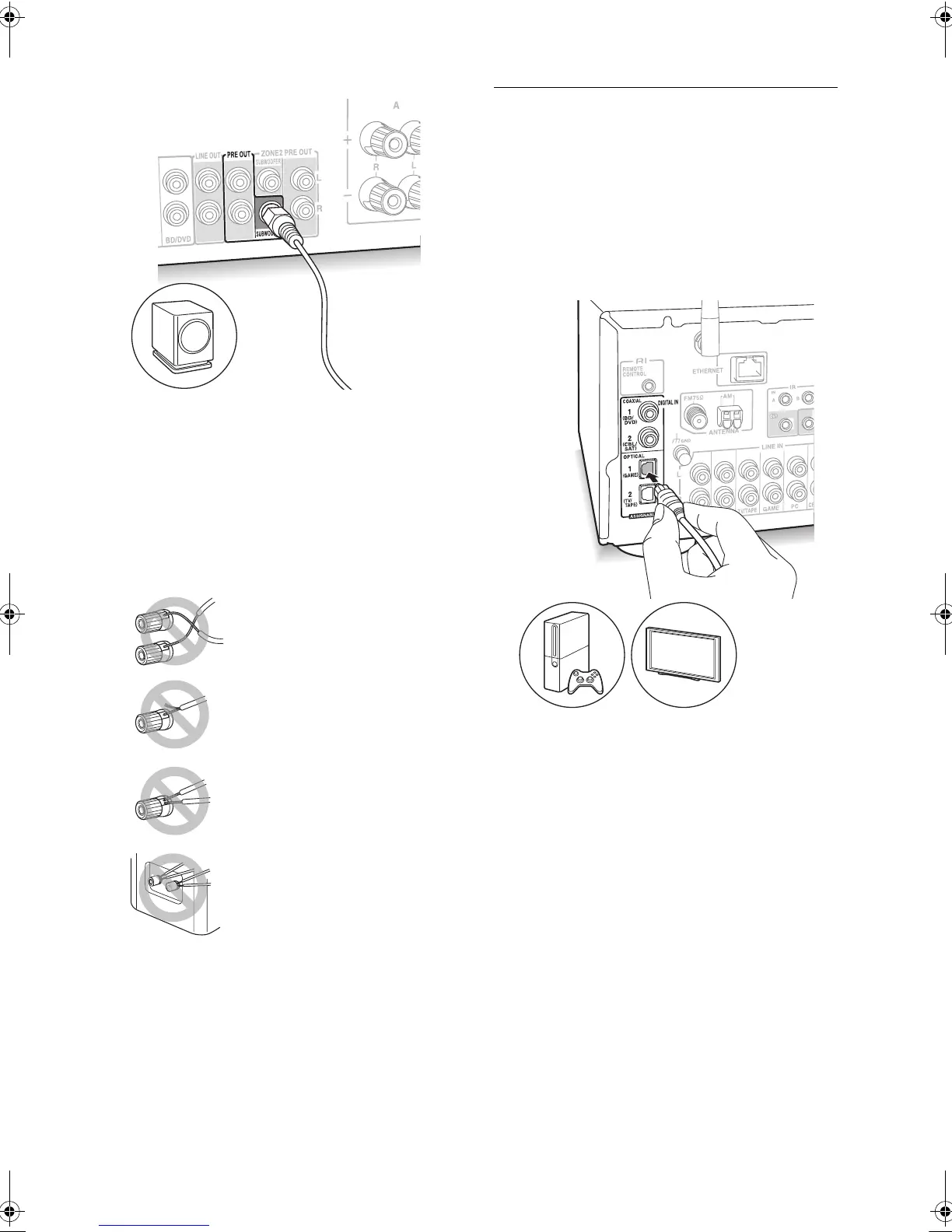Connections
12
When connecting a subwoofer:
Use a subwoofer cable to connect the SUBWOOFER
jack to the LINE INPUT terminal on a subwoofer with
built-in amplifier.
0 Audio is not output from the SUBWOOFER jack when
you set SPEAKER B as the speakers to output audio.
The following connections can cause damage so please
be careful.
Connecting a player
You can enjoy the audio from players such as televisions,
Blu-ray disc players, and game consoles.
DIGITAL IN connection
If the player has an optical or coaxial digital output
terminal, connect using either a digital optical cable or
digital coaxial cable to one of the DIGITAL IN terminals.
To play, select the terminal name with the Input Selector.
Note that this unit is equipped with an “Opt1 In Wakeup
feature” so that when play starts on a player connected to
the OPTICAL 1 (GAME) terminal, this unit comes on and
the Input Selector automatically changes. (> 37)
0 The DIGITAL IN terminals can only handle PCM
signals.
0 As the digital in optical jack of the unit has a cover,
push in the cable straight against the cover as it is
turned inside.
Subwoofer with built-in amplifier
Short-circuiting the i cable and j
cable
Contacting the cable core to the rear
panel of the unit
Connecting two or more cables to one
speaker terminal of this unit
Connecting two or more cables to one
terminal of a speaker
DTM40.7_mst.book 12 ページ 2015年7月24日 金曜日 午後12時58分