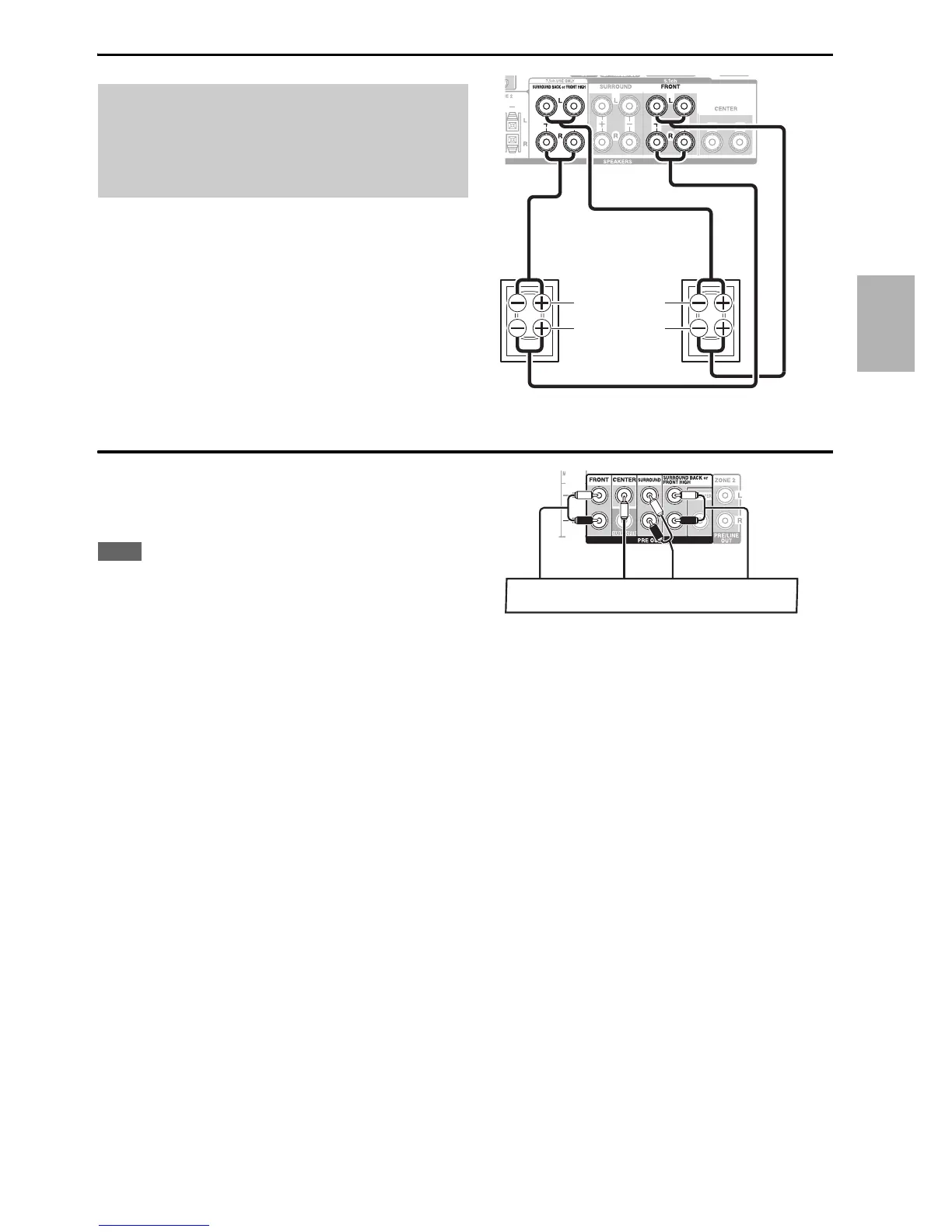15
En
Bi-amping the Front Speakers
Bi-amping provides improved bass and treble performance.
When bi-amping is used, the AV receiver is able to drive up
to a 5.1 speaker system in the main room.
Once you’ve completed the bi-amping connections as shown
and turned on the AV receiver, you must set the speaker
setting to enable bi-amping (➔ page 45).
Connecting a Power Amplifier
If you want to use a more powerful power amplifier, you can
use the AV receiver as a preamp. Connect all speakers to the
power amplifier. See the manuals supplied with your
amplifier for details.
Note
• Specify “None” for the channel that you don’t want to output
(➔ page 45).
Important:
• When making the bi-amping connections, be sure to remove the
jumper bars that link the speakers’ tweeter (high) and woofer
(low) terminals.
• Bi-amping can be used only with speakers that support bi-
amping. Refer to your speaker manual.
Woofer (low)
Tweeter (high)
Front right
Front left
L
R
Power amplifier
