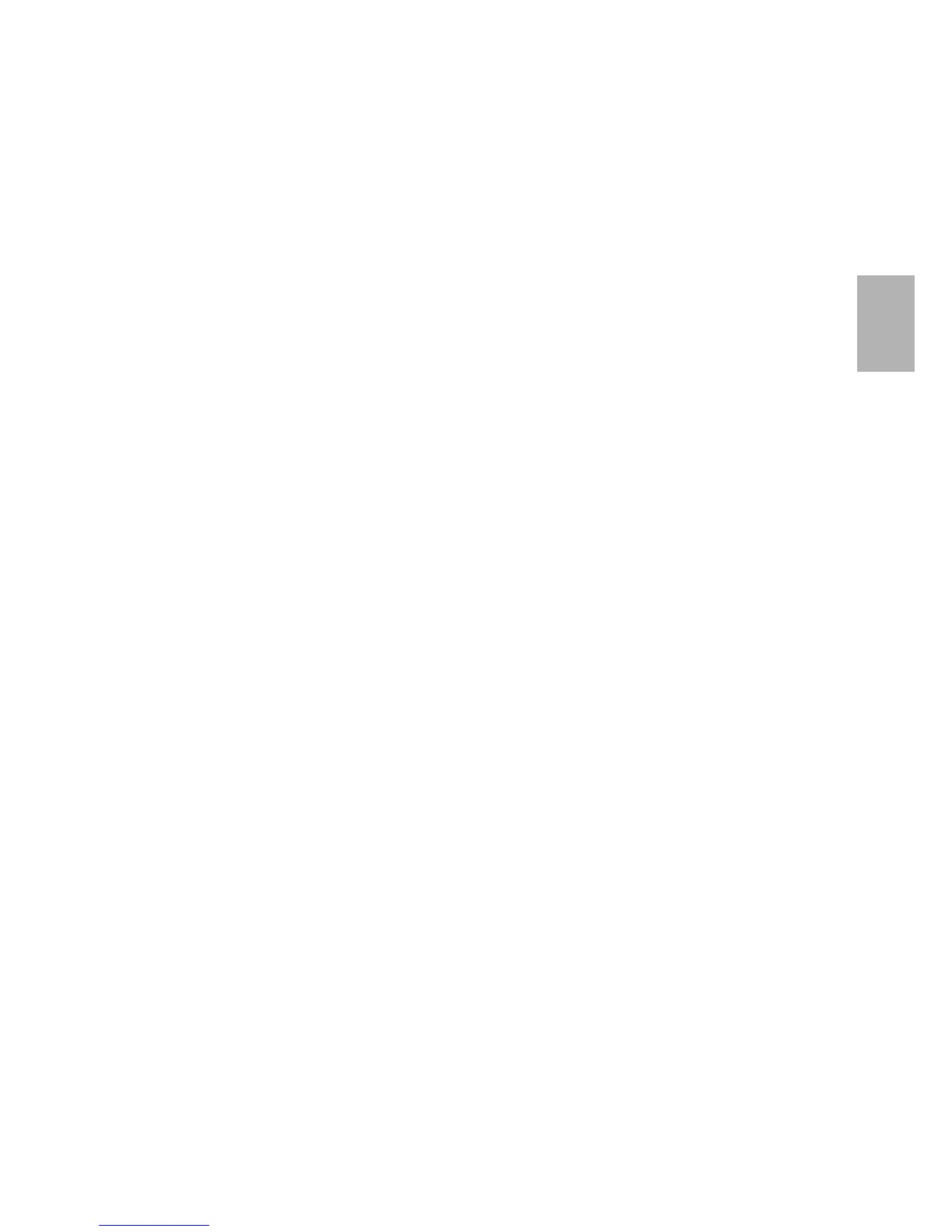19
En
*4
Connect a turntable (MM) that has a phono preamp built-in. If your turntable (MM) doesn’t have it, you’ll need a commercially
available phono preamp.
If your turntable has a moving coil (MC) type cartridge, you’ll need a commercially available MC head amp or MC transformer as
well as a phono preamp. See your turntable’s manual for details.
• With connection D, you can enjoy Dolby Digital and DTS. (To record or listen the audio in Zone 2 as well, use D and
G.)
• With connection G, you can listen to and record audio from external components while you are in Zone 2.
• With connection G, if your Blu-ray Disc/DVD player has both the main stereo and multichannel outputs, be sure to
connect to the main stereo.
■ How to record a video source
With the connections described above, you cannot record the videos through the AV receiver. See “Recording” about
connections for video recording (➔ page 41).
