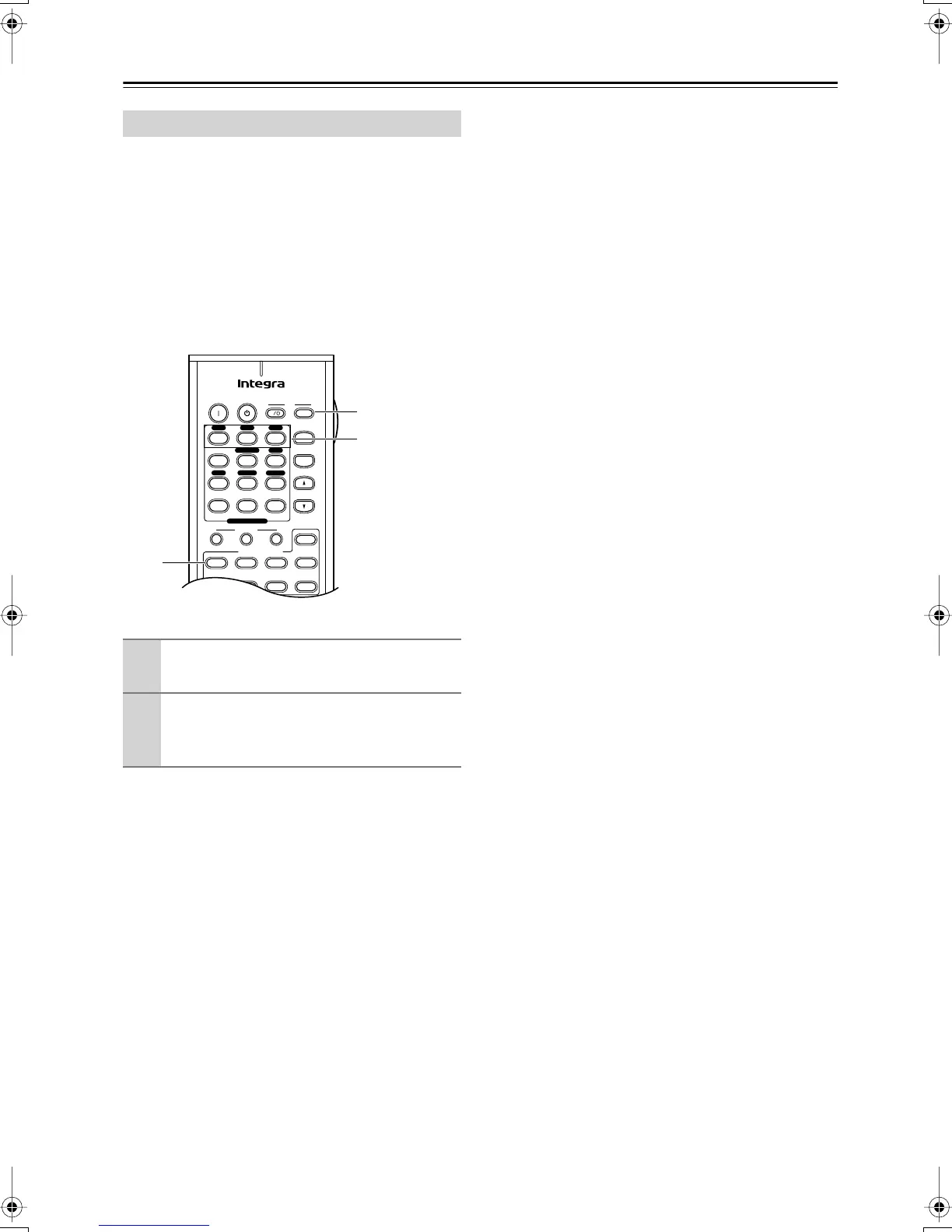62
Advanced Setup
—Continued
If several Integra components are used in the same room,
the remote controller’s control codes may overlap with
those of another component. To differentiate the remote
controller’s control codes, you can change its ID to
another number.
Notes:
If you change the remote controller’s ID, be sure to set
the same ID on both the remote controller and AV
receiver (see 6-4. Remote Setup on page 61). The default
ID for both is 1.
Changing the Remote Controller’s ID
1
Press and hold down the [Receiver] but-
ton, and then press the TV [Input] button.
2
Use the number buttons to enter a remote
control ID.
You can enter 1, 2, or 3.
On Standby
TV
TV CH
TV VOL
--
/
---
Dimmer
Tape
Sleep
Input
I
SATTV VCR Cable
DVD
Receiver
CD
+
10 0
Clear
123
456
789
+
-
Macro
123
MD/CDR
Input Selector
V1 V 2 V 3
CD Tape
DVD
Multi CH
Tuner
Remote Mode
Zone 2
1
1
Number
buttons
DTR-4.5En.book Page 62 Tuesday, August 10, 2004 9:39 AM
