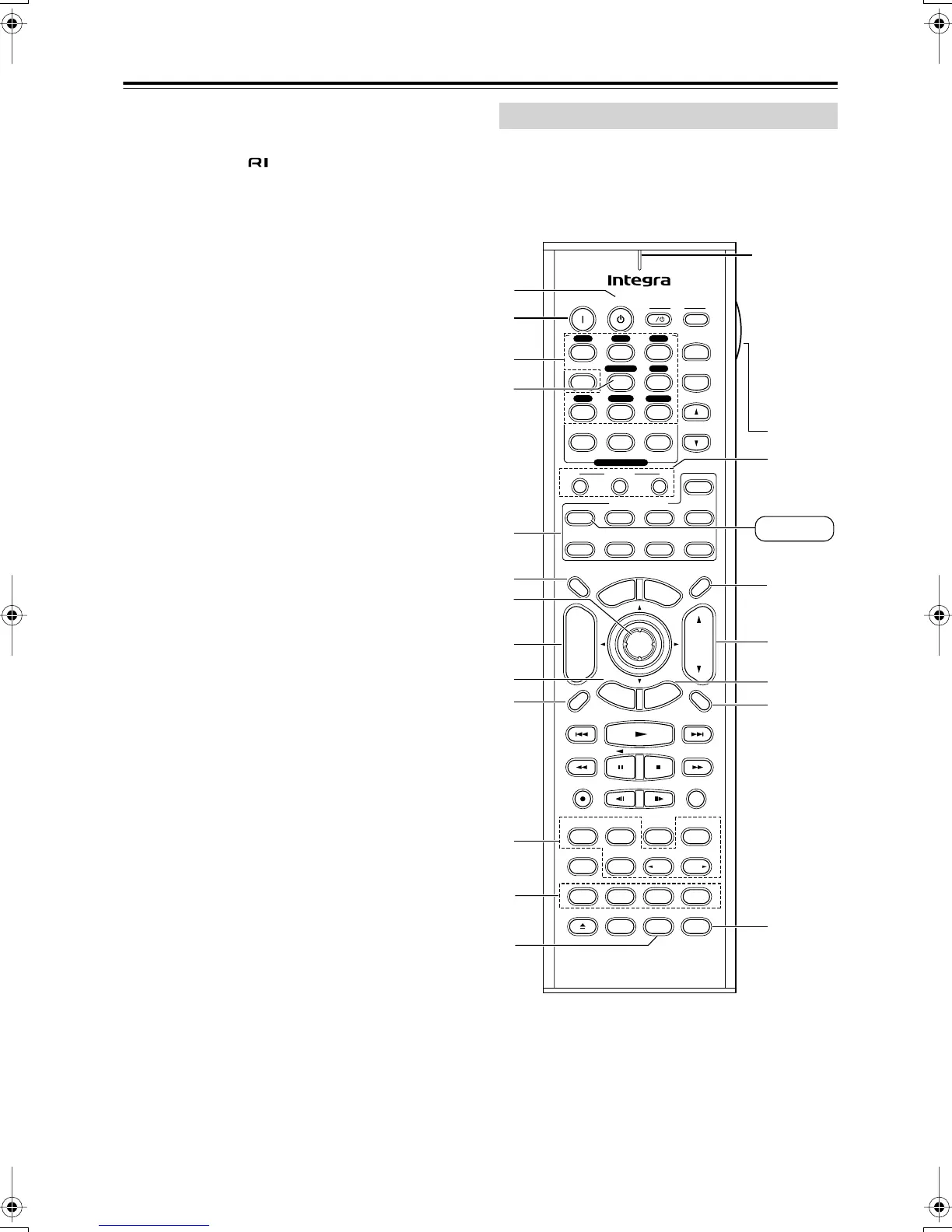12
Remote Controller
In addition to controlling the AV receiver, the remote
controller has several operating modes for controlling
your other AV components, including Integra compo-
nents connected via . Modes are selected by using
the remote controller’s Remote Mode buttons.
For detailed information, see the pages in parentheses.
Some of the functions described in this manual may not
work as expected with other components.
Receiver mode is used to control the AV receiver. To
select Receiver mode, press the [Receiver] Remote
Mode button.
Receiver Mode
On Standby
TV
Display Muting
RandomRec
Last Memory
AngleSubtitleAudio
MemorySearchA
-
BRepeat
RC
-
587M
E
x
i
t
G
u
i
d
e
Prev
CH
TV CH
TV VOL
--
/
---
Dimmer
Tape
TV
Input
Sleep
Input
I
Enter
Test Tone
CH SEL
Surround
Direct
StereoAll ST
Level
+
Level
-
L Night
DSP DSP
T
o
p
M
e
n
u
M
e
n
u
S
e
t
u
p
R
e
t
u
r
n
VOL
CH
Disc
SATTV VCR Cable
DVD
Receiver
CD
+
10 0
Clear
123
456
789
+
-
Video OffOpen/Close
Macro
123
MD/CDR
Cine Fltr
+
-
Input Selector
V1 V 2 V3
CD Tape
DVD
Multi CH
Tuner
Remote Mode
Zone 2
8
N
T
Q
M
L
R
P
9
B
A
3
5
6
7
J
O
S
Receiver
4
K
RC-587M
Remote
indicator
This indicator
lights up
when the
remote con-
troller is
transmitting
commands.
DTR-4.5En.book Page 12 Tuesday, August 10, 2004 9:39 AM
